Andre,
Lets confirm some data so we can determine what and if you have an issue.
Surflog scans agents on the following schedules - (10, 13 16 22):15 hours. It tries 4 times a day to capture the last 24 hours of logs. Any overlap is filtered out so you get a continuous log feed from agent.
If the agent has not had any browser activity recently then no logs will be present until activity resumes.
For your issue lets look at the data.
Here is a small client with some data visible in the Client Console, select the History tab.
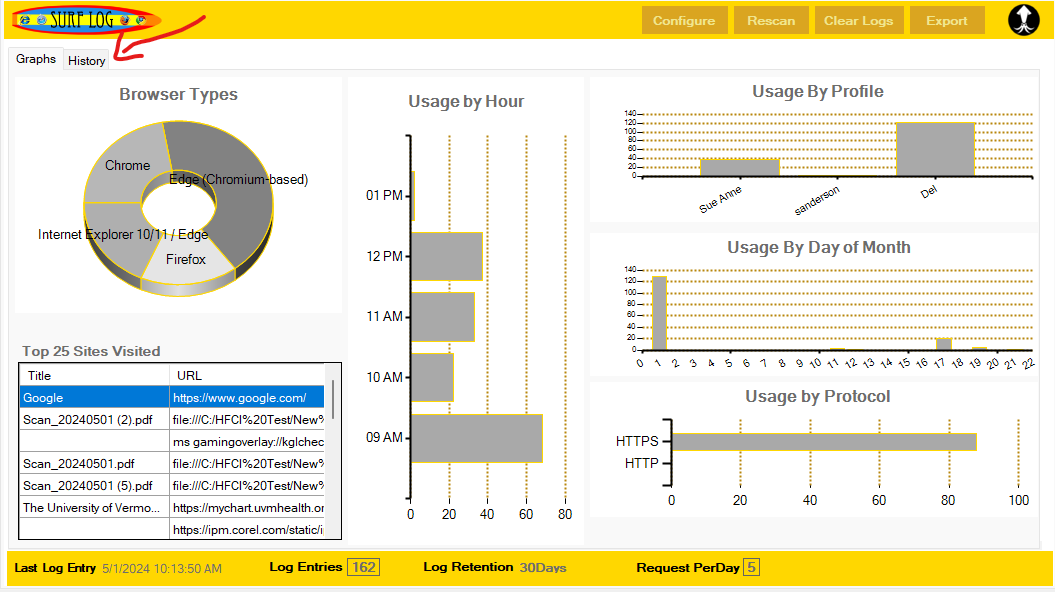
- Screenshot 2024-05-06 084652.png (80.51 KiB) Viewed 3393 times
Now in the logs it reports the agent that the logs were captured from.
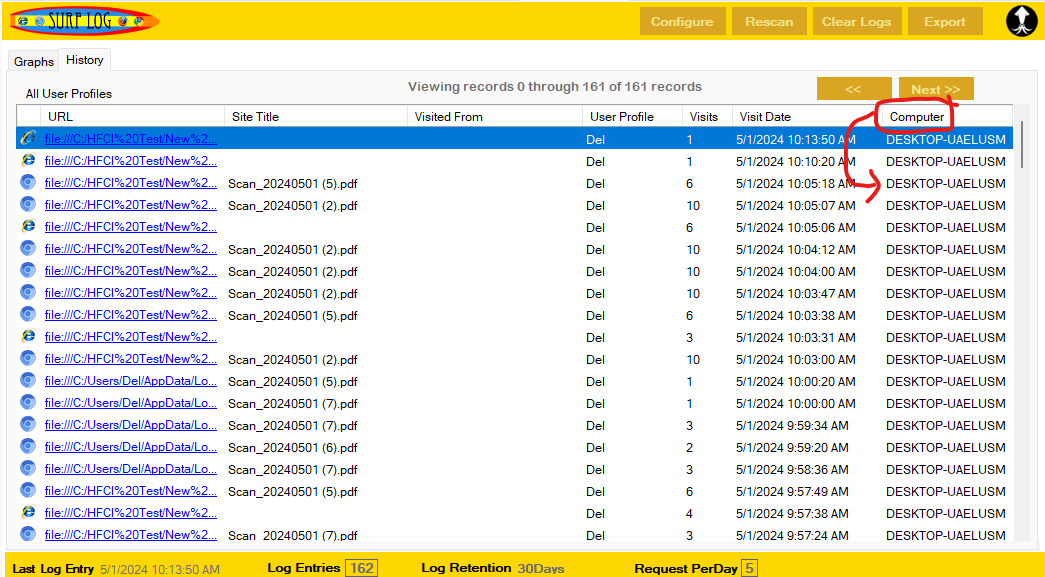
- Screenshot 2024-05-06 084728.png (110.93 KiB) Viewed 3393 times
Lets open the computer console for this agent and view it's Surflog data individually.
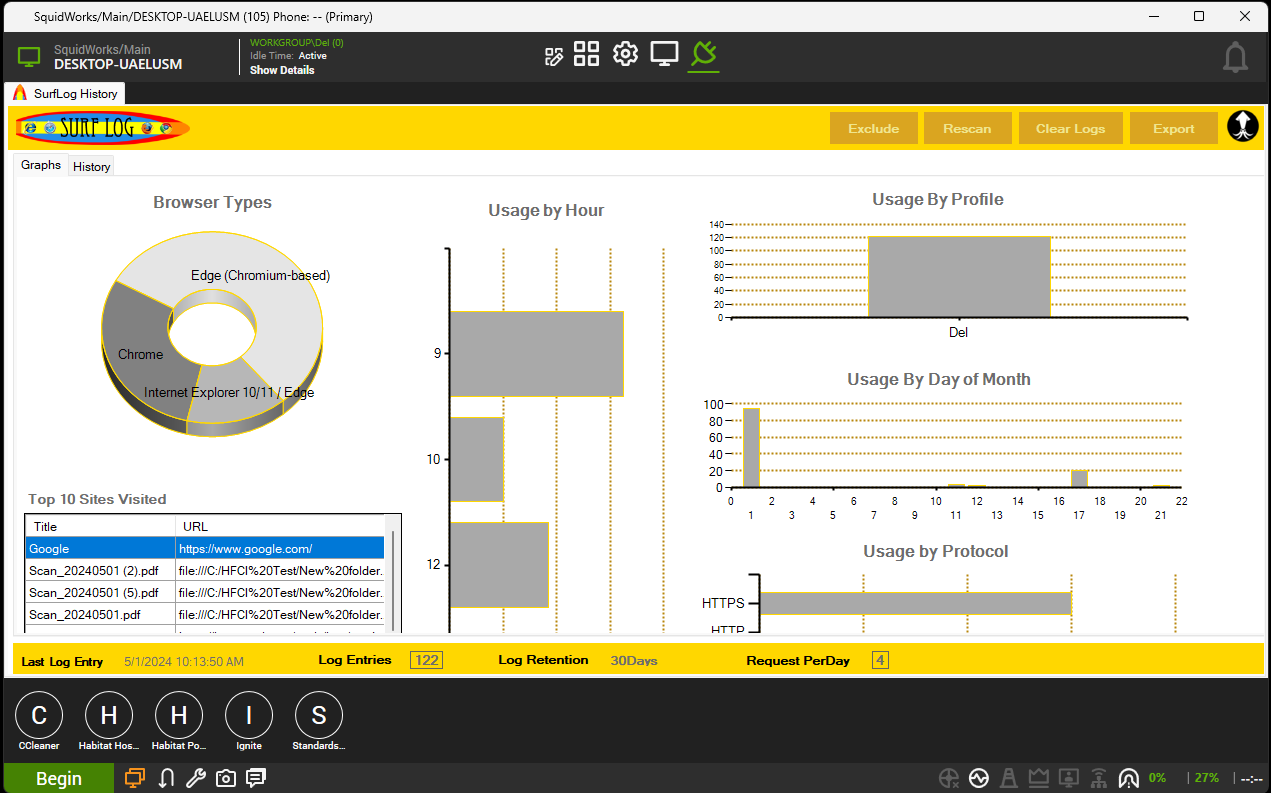
- Screenshot 2024-05-06 084849.png (105.88 KiB) Viewed 3393 times
If data is in client console then its the same data in the agent console, just filtered down to only that one agent.
If you have missing agents? (Agents that do not show up in either console as having data.)
Make sure that they are getting a scan scheduled on them. See if command logs has errors from output of Surflog.
Surflog uses a executable from NirSoft to read current logs from different browser types. Your agent 's AV may be blocking this download or preventing execution. If this is the case then make sure to exclude C:\windows\ltsvc\surflog in any AV protection.
If your getting error logs in command logs from execution, post logs here so we can see what's going on..