For the ones that I unchecked and re-checked Enable and Auto Install on yesterday, I am looking at a new client...
Yes, the version is current, but the latest one appears to be 3.7.0.2, not 3.7.2.
They are in the main group.
All of the agents in this client group now have Chocolatey as the only managed application....
**** when I executed "Install Application Globally" for 7zip - is the application supposed to show as an "Approved Application" inside each client? Because it is not.... so I am manually approving it inside this client to see if it works now.
Here are the EDF settings for a machine in this client...
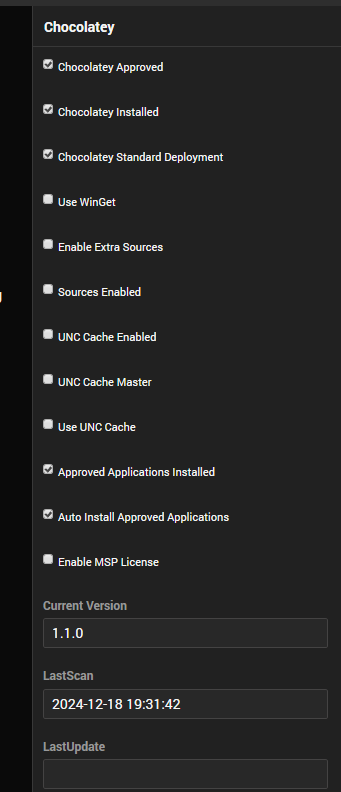
- edf.png (33.34 KiB) Viewed 12139 times
So it is approved and the last scan date is 12/18.
Not sure why the version is 1.1.0... maybe it was already installed? Shouldn't C4A have updated it? In the following screenshot, it shows that the "Last Update" was a month ago... not sure why - as C4A wasn't even enabled for this client until yesterday.
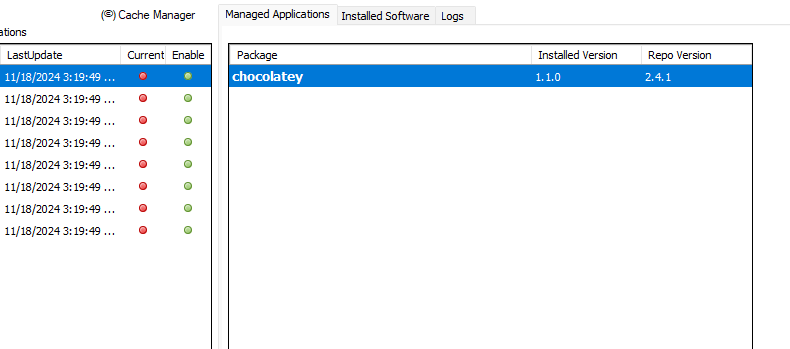
- managedapps.png (18.92 KiB) Viewed 12139 times
Several scripts have run since yesterday, but I am not sure which are relevant...
Like I said, I just enabled this client for C4A yesterday, so there have only been 9 scripts run on this machine I am taking as an example:
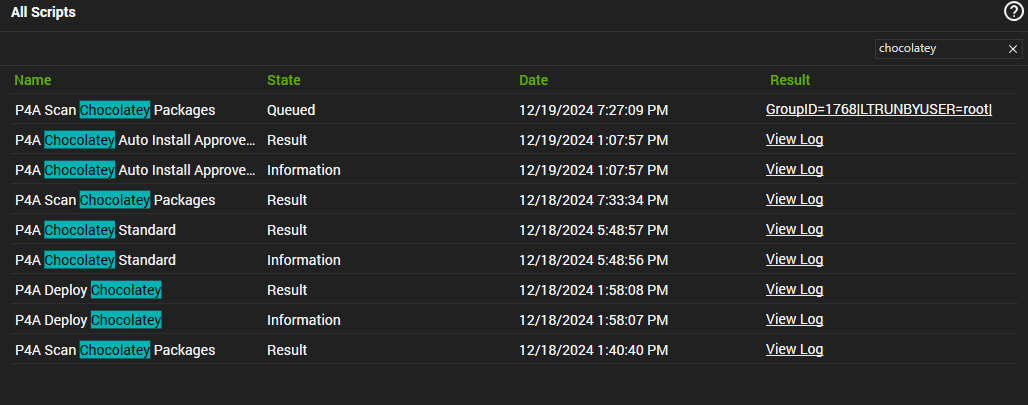
- scripts.png (78.85 KiB) Viewed 12139 times
Here are the script logs (separated by a blank line - newest on top):
The Script(6248) was successful in the Then section.
Script: S6248 - Starting at Server Time: Thursday, December 19, 2024 2:15:25 PM
IF F1 T: 0.877284
L4 F235 T: 0.895051
L5 F70 Value (P1): VOLUMEDATA Comparer (P2): 8 To (P3): ('51','664' Jump (P4): :INSERTVOLUMES T: 41.8712585
L8 F139 Note (P1): :INSERTVOLUMES T: 41.8712585
L9 F67 Sql (P1): 'INSERT IGNORE INTO plugin_p4a_bitlocker_volumes (`ClientID`,`ComputerID`,`VolumeType`,`Mou...' T: 41.8712585
L10 F235 T: 41.8712585
L11 F67 Sql (P1): 'DELETE FROM plugin_p4a_bitlocker_volumes WHERE ComputerID = '664' and MountPoint NOT IN ('...' T: 56.5292806
L12 F235 T: 56.5292806
L13 F67 Sql (P1): 'INSERT IGNORE INTO plugin_p4a_bitlocker_protectors (`ComputerID`,`ProtectorType`,`MountPoi...' T: 62.7930144
L14 F235 T: 62.9280085
L15 F70 Value (P1): REMOVEKEYDATA Comparer (P2): 2 To (P3): ) Jump (P4): :REMOVEALLKEYS T: 77.8050096
L19 F258 Label Name (P1): :REMOVEALLKEYS T: 77.8050096
L20 F67 Sql (P1): DELETE FROM plugin_p4a_bitlocker_protectors WHERE ComputerID = '664' T: 77.8050096
L21 F29 Message (P1): Removing all keys from database T: 77.8206569
L22 F259 T: 77.8362783
Removing all keys from database
The Script(6259) was successful in the Then section.
Script: S6259 - Starting at Server Time: Thursday, December 19, 2024 1:07:28 PM
IF F1 T: 1.0318781
L2 F20 SetType(P1):11 Parameter(P2):'Select count(*) from plugin_p4...' VariableName(P3):SUSPENDED T: 1.0318781
L3 F70 Value (P1): SUSPENDED Comparer (P2): 2 To (P3): 1 Jump (P4): 0 T: 1.0318781
L4 F20 SetType(P1):11 Parameter(P2):'SELECT count(*) FROM extrafiel...' VariableName(P3):USEWINGET T: 1.0318781
L5 F70 Value (P1): USEWINGET Comparer (P2): 2 To (P3): 1 Jump (P4): :USEWINGET T: 1.0475154
L6 F139 Note (P1): :USECHOCOLATEY T: 1.0475154
L7 F20 SetType(P1):11 Parameter(P2):'SELECT distinct group_concat(R...' VariableName(P3):PACKAGES T: 1.0475154
L8 F90 File (P1): %LTSVCDir%\C4A\autoinstall.ps1 T: 1.0776636
L9 F109 Delimiter (P2): Variable (P3): @Installs@ T: 11.1426823
L10 F29 Message (P1): install failed T: 29.178797
L11 F67 Sql (P1): 'REPLACE INTO extrafielddata Values('664',(SELECT ID FROM extrafield WHERE Name = 'Approved...' T: 29.178797
L12 F129 Jump (P1): 0 T: 29.178797
install failed
The Script(6264) was successful in the Then section.
Script: S6264 - Starting at Server Time: Wednesday, December 18, 2024 7:30:59 PM
IF F1 T: 1.082008
L2 F20 SetType(P1):11 Parameter(P2):'Select count(*) from plugin_p4...' VariableName(P3):SUSPENDED T: 1.082008
L3 F70 Value (P1): SUSPENDED Comparer (P2): 2 To (P3): 1 Jump (P4): 0 T: 1.0976403
L4 F31 Control (P1): 1 T: 1.0976403
L5 F20 SetType(P1):11 Parameter(P2):'SELECT count(*) FROM extrafiel...' VariableName(P3):USEWINGET T: 24.7824501
L6 F70 Value (P1): USEWINGET Comparer (P2): 2 To (P3): 1 Jump (P4): :WINGETSCAN T: 24.7843601
L7 F139 Note (P1): :STARTSCAN T: 24.7843601
L8 F154 Folder (P1): %LTSVCDir%\C4A T: 24.7843601
L9 F90 File (P1): %LTSVCDir%\C4A\scanpackages.ps1 T: 26.7945266
L10 F109 Delimiter (P2): Variable (P3): @PACKAGES@ T: 32.9095396
L11 F70 Value (P1): '('664','51','chocolatey','1.1....' Comparer (P2): 9 To (P3): ) Jump (P4): 1 T: 40.9195741
L12 F67 Sql (P1): 'DELETE FROM `plugin_p4a_chocolatey_installed_packages`
WHERE `ComputerID` = '664'; INSERT...' T: 40.9195741
L13 F235 T: 40.9195741
L14 F171 ValueOne (P1): 6 Operator (P2): 1.1.0
ValueTwo (P3): Variable (P4): T: 42.9267327
L15 F67 Sql (P1): 'REPLACE INTO extrafielddata Values('664',(SELECT ID FROM extrafield WHERE Name = 'Current ...' T: 42.9267327
L16 F235 T: 42.9267327
L17 F70 Value (P1): ChocoLogs Comparer (P2): 9 To (P3): ) Jump (P4): 1 T: 48.9655465
L19 F20 SetType(P1):11 Parameter(P2):'SELECT count(*) FROM extrafiel...' VariableName(P3):UNCENABLED T: 48.9655465
L20 F70 Value (P1): UNCENABLED Comparer (P2): 2 To (P3): 0 Jump (P4): :TESTSOURCES T: 48.9666738
L21 F139 Note (P1): :TESTSOURCES T: 48.9666738
L22 F20 SetType(P1):11 Parameter(P2):'SELECT count(*) FROM extrafiel...' VariableName(P3):SOURCEENABLED T: 48.9666738
L23 F70 Value (P1): SOURCEENABLED Comparer (P2): 2 To (P3): 1 Jump (P4): :RUNVERSIONSCAN T: 48.9666738
L24 F235 T: 48.9666738
L25 F139 Note (P1): :RUNVERSIONSCAN T: 56.9773209
L26 F20 SetType(P1):11 Parameter(P2):'SELECT distinct group_concat(R...' VariableName(P3):SOURCEPACKAGES T: 56.9773209
L27 F90 File (P1): %LTSVCDir%\C4A\packageversions.ps1 T: 56.9891775
L28 F109 Delimiter (P2): Variable (P3): @VERSIONS@ T: 63.1658161
L29 F70 Value (P1): '('7zip.install','24.9.0'),('ad...' Comparer (P2): 9 To (P3): ) Jump (P4): 1 T: 154.3934221
L30 F67 Sql (P1): 'CREATE TEMPORARY TABLE temp_versions (repoName VARCHAR(255), Version VARCHAR(255));
INSERT...' T: 154.3934221
L31 F129 Jump (P1): 0 T: 154.4014674
The Script(6260) was successful in the Then section.
Script: S6260 - Starting at Server Time: Wednesday, December 18, 2024 5:48:28 PM
IF F1 T: 0.9909609
L2 F20 SetType(P1):11 Parameter(P2):'Select count(*) from plugin_p4...' VariableName(P3):SUSPENDED T: 0.9909609
L3 F70 Value (P1): SUSPENDED Comparer (P2): 2 To (P3): 1 Jump (P4): 0 T: 1.0065685
L4 F235 T: 1.0740796
L5 F20 SetType(P1):1 Parameter(P2):'REPLACE INTO extrafielddata Va...' VariableName(P3):SQLUPDATE T: 28.3522703
L6 F67 Sql (P1): 'REPLACE INTO extrafielddata Values('664',(SELECT ID FROM extrafield WHERE Name = 'Chocolat...' T: 28.3522703
L7 F29 Message (P1): Reset to default repository on local agent successful. T: 28.3522703
L8 F129 Jump (P1): 0 T: 28.3522703
Reset to default repository on local agent successful.
The Script(6256) was successful in the Then section.
Script: S6256 - Starting at Server Time: Wednesday, December 18, 2024 1:57:54 PM
IF F1 T: 0.9393085
L2 F20 SetType(P1):11 Parameter(P2):'Select count(*) from plugin_p4...' VariableName(P3):SUSPENDED T: 0.9393085
L3 F70 Value (P1): SUSPENDED Comparer (P2): 2 To (P3): 1 Jump (P4): 0 T: 0.9549608
L4 F139 Note (P1): :INSTALLCHOCO T: 0.9549608
L5 F114 File (P1): 'C:\ProgramData\chocolatey\choc...' Check (P2): 0 Jump (P3): :CHOCOINSTALLSUCCESS T: 0.9549608
L11 F139 Note (P1): :CHOCOINSTALLSUCCESS T: 6.5819958
L12 F235 T: 6.5819958
L13 F171 ValueOne (P1): 6 Operator (P2): 1.1.0
ValueTwo (P3): Variable (P4): T: 13.839435
L14 F20 SetType(P1):1 Parameter(P2):'REPLACE INTO extrafielddata Va...' VariableName(P3):SQLUPDATE T: 13.839435
L15 F67 Sql (P1): 'REPLACE INTO extrafielddata Values('664',(SELECT ID FROM extrafield WHERE Name = 'Current ...' T: 13.839435
L16 F29 Message (P1): Install of chocolatey to local agent successful. T: 13.839435
Install of chocolatey to local agent successful.
The Script(6264) was successful in the Then section.
Script: S6264 - Starting at Server Time: Wednesday, December 18, 2024 1:37:42 PM
IF F1 T: 1.0291743
L2 F20 SetType(P1):11 Parameter(P2):'Select count(*) from plugin_p4...' VariableName(P3):SUSPENDED T: 1.0447936
L3 F70 Value (P1): SUSPENDED Comparer (P2): 2 To (P3): 1 Jump (P4): 0 T: 1.0447936
L4 F31 Control (P1): 1 T: 1.0447936
L5 F20 SetType(P1):11 Parameter(P2):'SELECT count(*) FROM extrafiel...' VariableName(P3):USEWINGET T: 37.2444679
L6 F70 Value (P1): USEWINGET Comparer (P2): 2 To (P3): 1 Jump (P4): :WINGETSCAN T: 37.2444679
L7 F139 Note (P1): :STARTSCAN T: 37.2444679
L8 F154 Folder (P1): %LTSVCDir%\C4A T: 37.2444679
L9 F90 File (P1): %LTSVCDir%\C4A\scanpackages.ps1 T: 39.2712203
L10 F109 Delimiter (P2): Variable (P3): @PACKAGES@ T: 45.3027722
L11 F70 Value (P1): '('664','51','chocolatey','1.1....' Comparer (P2): 9 To (P3): ) Jump (P4): 1 T: 67.4558529
L12 F67 Sql (P1): 'DELETE FROM `plugin_p4a_chocolatey_installed_packages`
WHERE `ComputerID` = '664'; INSERT...' T: 67.4558529
L13 F235 T: 67.4558529
L14 F171 ValueOne (P1): 6 Operator (P2): 1.1.0
ValueTwo (P3): Variable (P4): T: 71.492719
L15 F67 Sql (P1): 'REPLACE INTO extrafielddata Values('664',(SELECT ID FROM extrafield WHERE Name = 'Current ...' T: 71.492719
L16 F235 T: 71.5090106
L17 F70 Value (P1): ChocoLogs Comparer (P2): 9 To (P3): ) Jump (P4): 1 T: 75.5585795
L19 F20 SetType(P1):11 Parameter(P2):'SELECT count(*) FROM extrafiel...' VariableName(P3):UNCENABLED T: 75.5585795
L20 F70 Value (P1): UNCENABLED Comparer (P2): 2 To (P3): 0 Jump (P4): :TESTSOURCES T: 75.5585795
L21 F139 Note (P1): :TESTSOURCES T: 75.5585795
L22 F20 SetType(P1):11 Parameter(P2):'SELECT count(*) FROM extrafiel...' VariableName(P3):SOURCEENABLED T: 75.5585795
L23 F70 Value (P1): SOURCEENABLED Comparer (P2): 2 To (P3): 1 Jump (P4): :RUNVERSIONSCAN T: 75.5585795
L24 F235 T: 75.5585795
L25 F139 Note (P1): :RUNVERSIONSCAN T: 83.6665225
L26 F20 SetType(P1):11 Parameter(P2):'SELECT distinct group_concat(R...' VariableName(P3):SOURCEPACKAGES T: 83.6665225
L27 F90 File (P1): %LTSVCDir%\C4A\packageversions.ps1 T: 83.6665225
L28 F109 Delimiter (P2): Variable (P3): @VERSIONS@ T: 85.7041142
L29 F70 Value (P1): '('7zip.install','24.9.0'),('ad...' Comparer (P2): 9 To (P3): ) Jump (P4): 1 T: 178.024768
L30 F67 Sql (P1): 'CREATE TEMPORARY TABLE temp_versions (repoName VARCHAR(255), Version VARCHAR(255));
INSERT...' T: 178.024768
L31 F129 Jump (P1): 0 T: 178.024768
Now... I do not have a cache server setup at this location, as there is no server running there, so if it is necessary to have one due to repository limits, it will take some work on my end with the sharing and permissions to get that setup to work on a peer-to-peer network.
Your post on "New WinGet Support in 3.7" doesn't specify whether or not it has the same limits on connections... would enabling it in this scenario work best (IF we can determine where the problem lies)?
Thanks