Page 2 of 2
Re: Excessive count of computers in WUA versions tab
Posted: Fri Oct 12, 2018 1:11 pm
by Cubert
Run the following in SQL and post for me here.
SELECT * FROM plugin_sw_patch_remedy_maxWUA
Re: Excessive count of computers in WUA versions tab
Posted: Fri Oct 12, 2018 3:51 pm
by jmaxwell
Ran the sql command and here are the results.
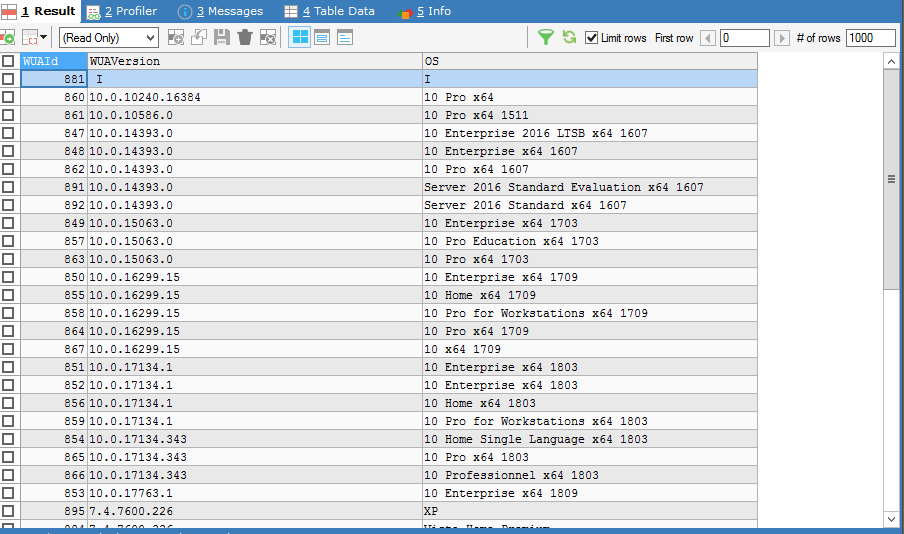
- sqlmaxwua1.PNG (39.32 KiB) Viewed 11653 times
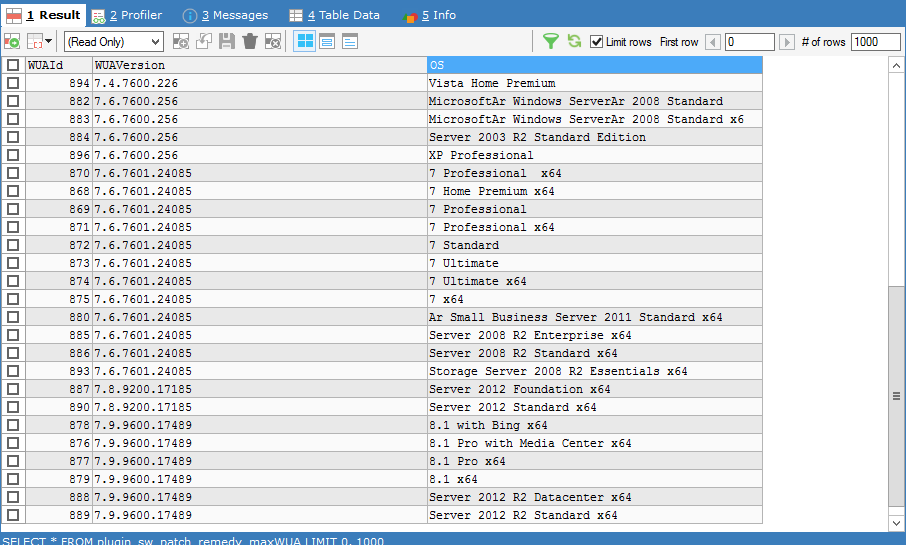
- sqlmaxwua2.PNG (43.9 KiB) Viewed 11653 times
Re: Excessive count of computers in WUA versions tab
Posted: Fri Oct 12, 2018 6:06 pm
by Cubert
ok that looks good except for the "I" entry at top of list. So lets drop that entry and any entry in WUA table that is making the entry into the MAXWUA table
Code: Select all
DELETE FROM plugins_sw_patch_remedy_maxWUA WHERE WUAVersion like '%I%'; DELETE FROM plugins_sw_patch_remedy_WUA WHERE WUAVersion like '%I%';
Re: Excessive count of computers in WUA versions tab
Posted: Fri Oct 12, 2018 6:06 pm
by Cubert
Afterwards reopen plugin to refresh view, do both columns now show?
Re: Excessive count of computers in WUA versions tab
Posted: Mon Oct 15, 2018 2:43 pm
by jmaxwell
That worked as far as showing the versions in the top window. That is correct.
However, we are still showing some spaces in the OS column(Windows 7 Professional x64 as in screen shot above, and misspellings as in line 866 in screen shot above)
It is still showing correct , up to date versions in the bottom section on machines. I know there are couple other threads on this issue and latest was it was being looked into. Wasn't sure if newest update .35 was supposed to resolve this or if it's still in progress.