Page 1 of 1
Exclude apps from update
Posted: Fri Oct 03, 2025 7:48 am
by jeffb
We are running V3.7.0.24 with WinGet turned on. Auto install approved applications is turned off. Reviewed a lot of the forums and documentation and found that there are screenshots of older versions where apps can be excluded from updates, but unable to find it in the version we are running. Right clicking on an application in the managed applications tab only displays the uninstall option?
Also want to confirm that if the auto install option is turned off, will the plugin keep the detected installed apps listed under managed applications up to date without having them specified in the approved apps list?
Re: Exclude apps from update
Posted: Mon Oct 06, 2025 1:18 pm
by Cubert
If a package shows up in this window, It has already been installed, whether it was installed previously or by auto installer. At this point if Auto update is active, any application in Managed Apps Tab should be getting updated. (Approved or Not)
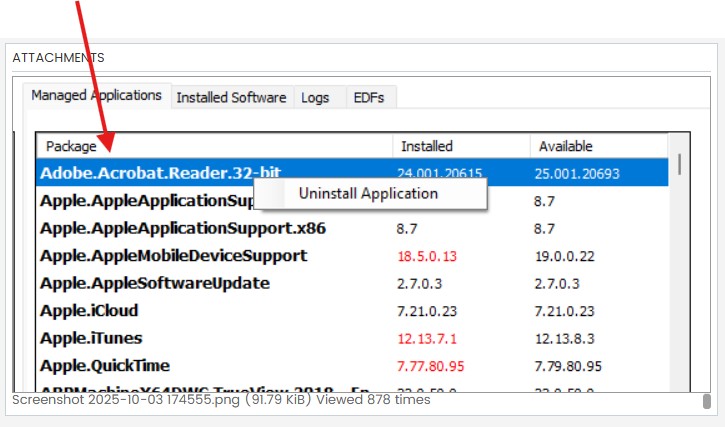
- Screenshot 2025-10-06 090930.jpg (73.96 KiB) Viewed 4770 times
If a package is approved for the Client and Auto Install is enabled, the system will automatically deploy the enabled packages to each agent. However, you can disable Auto Install on a per-agent basis to exclude specific agents from installation checks.
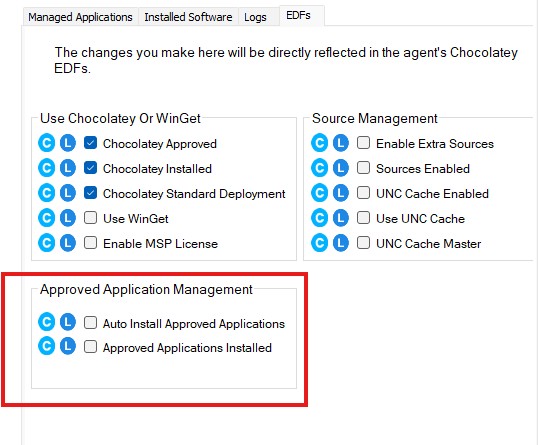
- Screenshot 2025-10-06 091011.jpg (59.41 KiB) Viewed 4770 times
Just uncheck the boxes in this window under the EDF's tab to keep agent from installing approved packages.
Re: Exclude apps from update
Posted: Wed Oct 08, 2025 3:38 am
by jeffb
Thanks for confirming, I have some apps under the managed applications list that I do not want to be updated. Is there a way to exclude specific apps from being automatically updated without excluding the entire endpoint?
I found an old screenshot where it looked to be possible but I don't see the same menu with the latest version
download/file.php?id=1572
Re: Exclude apps from update
Posted: Wed Oct 08, 2025 2:52 pm
by Cubert
That function disabled/ enabled all updates for agent , not a given application. It use to control the same function as auto update in EDF performs.