Page 1 of 1
Admon not collecting all machines
Posted: Fri Jun 10, 2022 2:58 pm
by Whirlwind
Admon is not collecting all computers, it's only showing computers where the admin account used in 'Deployment & Defaults' 'Login to use for Administrator Access' has logged into the endpoint and a profile folder has been created. Please see attached screenshot of the command output relating to the script. Any ideas?
Re: Admon not collecting all machines
Posted: Tue Jun 14, 2022 3:14 pm
by Cubert
That is coming from the following line in the Admon script. Find this script in your "scripts/Maintenance/" folder in automate. Edit this line and change the Run as admin to Run as Local Agent and see if that resolves your issues.
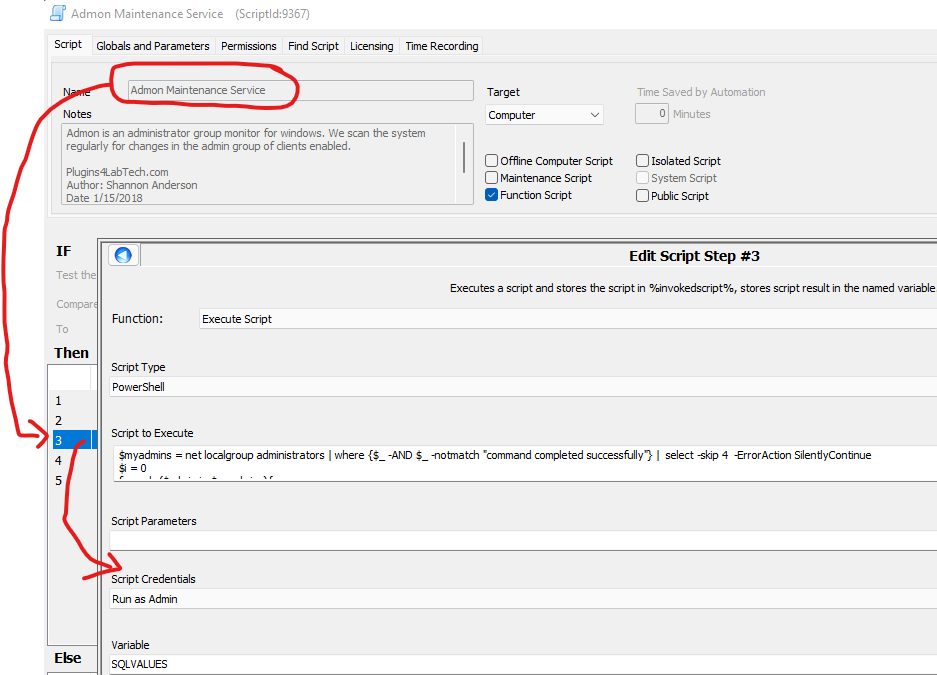
- Screenshot 2022-06-14 111233.png (53.09 KiB) Viewed 3054 times
Re: Admon not collecting all machines
Posted: Wed Jun 15, 2022 11:22 am
by Whirlwind
Hi,
Thank you, that appears to be populating more entires.
Re: Admon not collecting all machines
Posted: Wed Jun 15, 2022 1:46 pm
by Cubert
Awesome.
Re: Admon not collecting all machines
Posted: Fri Jul 15, 2022 5:28 pm
by ray@dominiontech.com
Just for reference, I had to make this adjustment as well, even after having confirmed my credentials were correct in Automate, it didn't want to collect the data.
I am running on-prem 2022.6.
Great Tool. Thanks for the efforts helping everyone.
Re: Admon not collecting all machines
Posted: Mon Jul 18, 2022 1:25 pm
by Cubert
The run as admin was a throw back to the LabTech 8/9 days when the agent was set to run as a user and not SYSTEM. So more people had issues running the tool outside of domain permissions and Windows 2003 Server did not have this user profile issue when running script.
The years have caused change but the baseline script is so simple it never really needed an update, and so this minor issue keeps rearing its head.
I will one day remember to update the script and push a new build out so this goes away.