Page 1 of 2
Beta Release Here Build 1.0.5.1 Available Now
Posted: Mon Feb 07, 2022 7:18 pm
by Cubert
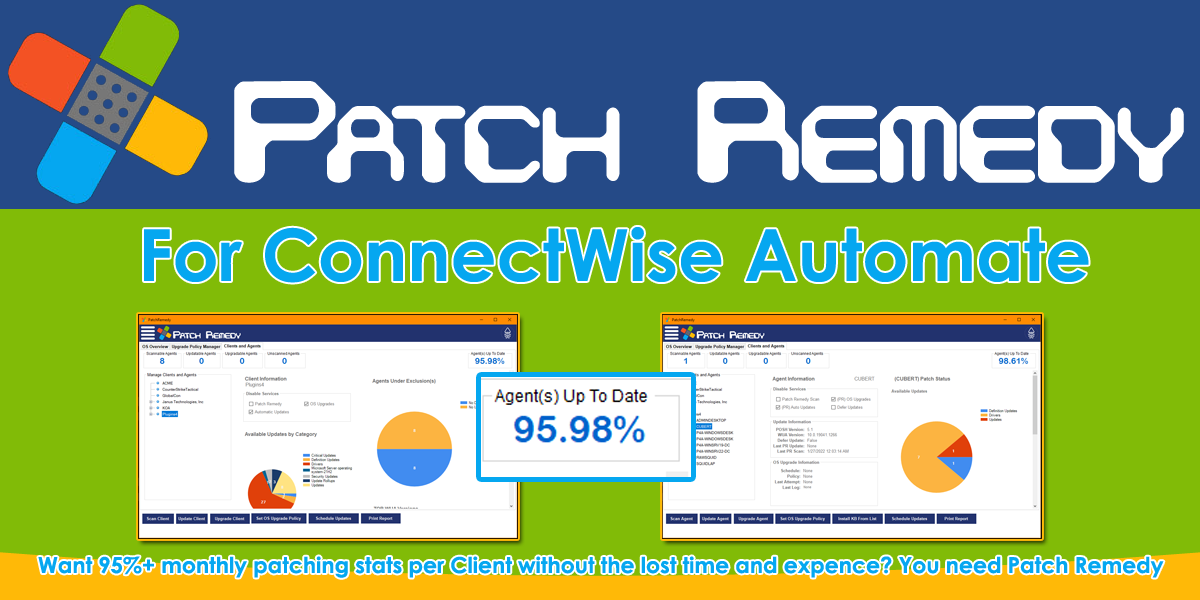
- PatchRemedy-Ad1.png (147.3 KiB) Viewed 4574 times
Patch remedy 1.0.5.9 available for download as of 04/01/2022.
Patch Remedy for ConnectWise Automate
If you are upgrading from a previous version of Patch Remedy, be prepared for a significant change in how and what Patch Remedy can do.
Re: Beta Release Here Build 1.0.5.1 Available Now
Posted: Thu Feb 10, 2022 3:38 pm
by joesnecs
Hello,
I'm attempting to try out Patch Remedy but seem to be getting an expired license status?
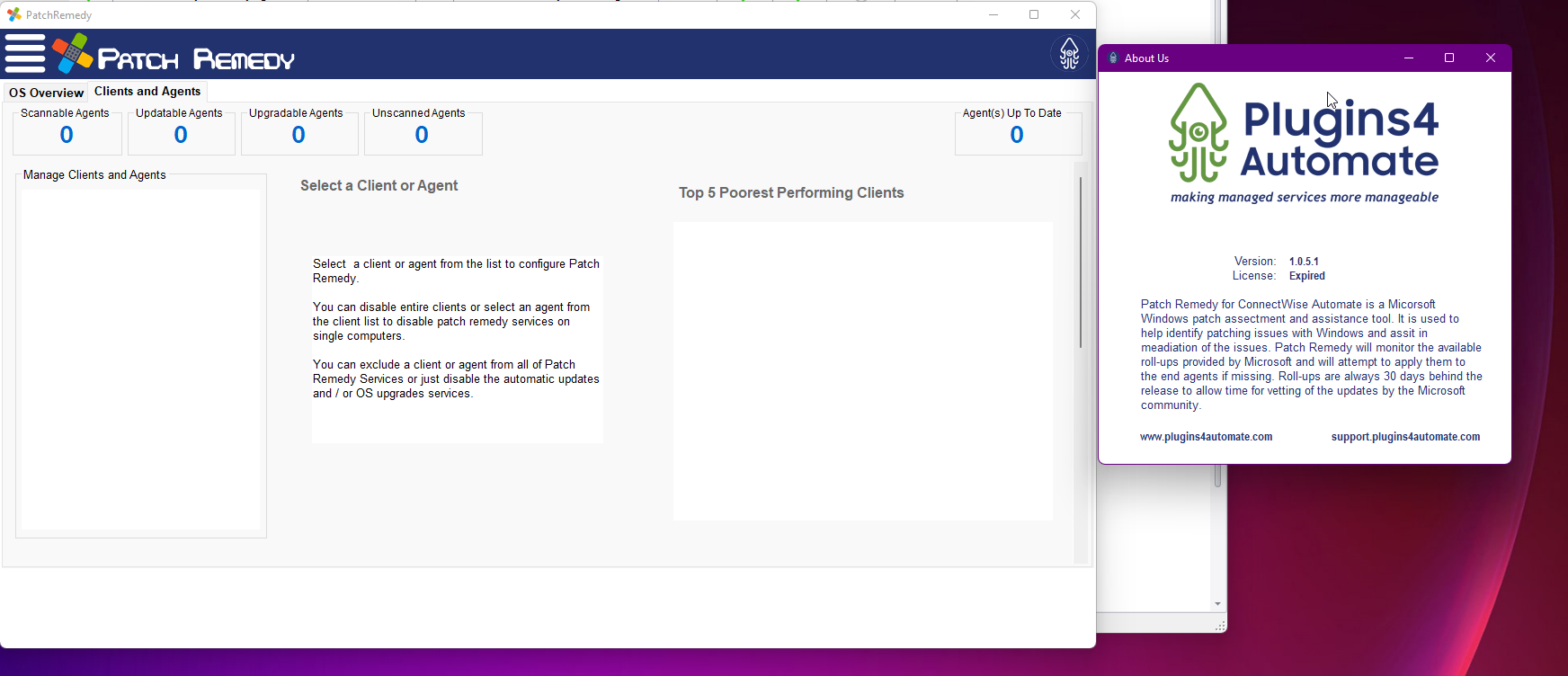
- 9Wmhr5dA1S.png (216.01 KiB) Viewed 4452 times
Re: Beta Release Here Build 1.0.5.1 Available Now
Posted: Thu Feb 10, 2022 4:08 pm
by Cubert
Close and reopen? Does it go away?
Re: Beta Release Here Build 1.0.5.1 Available Now
Posted: Thu Feb 10, 2022 4:10 pm
by Cubert
If not PM me your Automates Host name
Re: Beta Release Here Build 1.0.5.1 Available Now
Posted: Thu Feb 10, 2022 6:05 pm
by Cubert
Looks like we have build 1.0.5.2 head to the outbox. All Patch Remedy 5 plugins should auto update as we pass out the new builds.
The charts for Missing agent and client updates by category was using a different query then they should. That is being updated in 1.0.5.2
For now the list of available updates is the accurate 'available updates" for each agent based on last scan.
Re: Beta Release Here Build 1.0.5.1 Available Now
Posted: Thu Feb 10, 2022 8:55 pm
by Cubert
Just posted 1.0.5.2
It should auto update sometime tonight for anyone with it already properly installed.

Enjoy!
Re: Beta Release Here Build 1.0.5.1 Available Now
Posted: Thu Feb 10, 2022 11:28 pm
by dbitters
Have you had anybody report any issues with the Plugin launching?
I don't have issues with any other plugin, or with the 1.0.4.x version, but after I upgraded, for both versions 1.0.5.1 and 1.0.5.2, when I try to open the tool, Labtech completely freezes and is unusable until I terminate the process and relaunch Labtech.
I also tried removing the plugin completely, restarting the database, and then reading it.
Your screenshots look cool though, so I was hoping to see it in action, but sadly I can not.
Re: Beta Release Here Build 1.0.5.1 Available Now
Posted: Fri Feb 11, 2022 2:01 pm
by Cubert
dbitters,
You maybe hitting the DOT.Net version mismatch... We do not employ any special libraries or other includes with our plugin so there should be no reason it wont load unless you don't have 4.5.2.
We expect that the engineers and techs will be using new builds of Windows (10 and 11) so will have Dot.Net 4.8 installed. If you are having launch issues then validate what version of DotNet you have and if needed update Dot.net.
https://support.microsoft.com/en-us/top ... 3c3e7495e0
If this is not your issue then post back so we can see what else maybe causing your issues. So far nobody has reported this issue. So, You are the first.
Re: Beta Release Here Build 1.0.5.1 Available Now
Posted: Fri Feb 11, 2022 2:22 pm
by Cubert
1.0.5.3 will be released soon.
We are adjusting the agent list view under the client. Updating what numbers we use for percentage calculations and changing missing to failed. We are finding that if a patch is listed as failed does not necessary mean that it is missing.
So a minor visual update. We are also updating the print report to match current data views.
Re: Beta Release Here Build 1.0.5.1 Available Now
Posted: Fri Feb 11, 2022 7:28 pm
by Cubert
Just released Build 1.0.5.3
Added a few new things with this build as well as fixed a few data displays.
New in this build is:
Windows 11 OS Upgrades now available via "Schedule OS Upgrade"
When you select to schedule an upgrade you now get a selection of what type. The Upgrade process will only run on Windows 10 OS types so you can not accidentally install over the wrong OS types like Windows 7 or Server 2019...

- OSUpgradeScheduler.png (24.24 KiB) Viewed 4356 times
End User control
Only during OS Upgrades, If a user is logged into console then a message will pop up to seek approval of OS Upgrade at that time. User ca cancel upgrade if selected else if ignored or selected to be yes, the upgrade continues. This is for both Windows10 and 11 upgrades only.
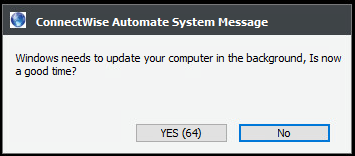
- OSUpgrade-UserControl3.png (10.16 KiB) Viewed 4356 times