So it looks like they were changed in the portal gui but not in the MSOL SKUs
Here is what the portal looks like for a client.
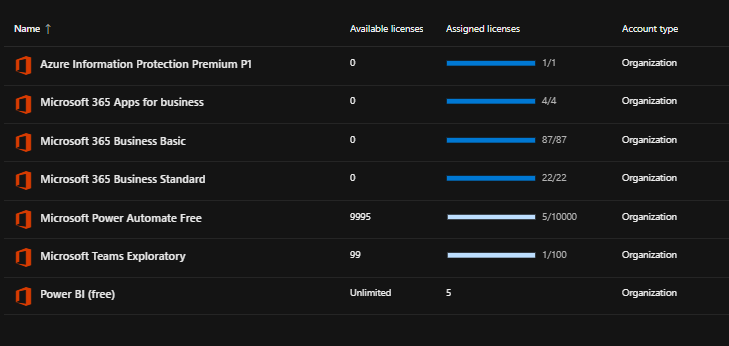
- portal skus.png (30.24 KiB) Viewed 26902 times
Here is what the powershell output is.
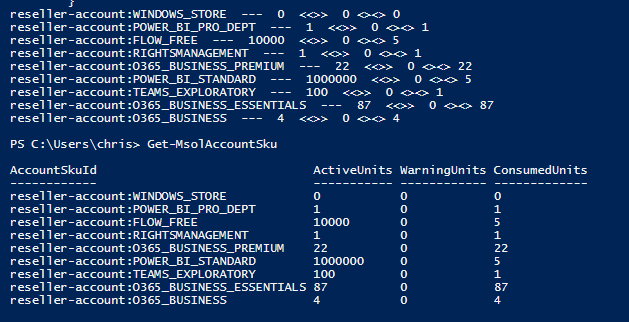
- powershellSkus.png (30.94 KiB) Viewed 26902 times
You can see
- the web portal shows 365 business basic (new name) but the SKUs in powershell show 365 business essentials
- the web portal shows 365 apps for business (new name) but the skus in powershell show 365 business
- the web portal shows 365 business standard (new name) but the skus in powershell show business premium
so this isn't an issue with your plugin as it's pulling what MS gives you but it does cause confusion since when we buy the licenses they aren't called their old names, it's the new names.
Is it possible for you to add a switch to the function to convert the names? I did a quick PS with it to show an example.
$objSkus = Get-MsolAccountSku
$i = 0
Foreach ($objSku in $objSkus){
$strAccountSkuId = $objSku.AccountSkuId
$strActiveUnits = $objSku.ActiveUnits
$strWarningUnits = $objSku.WarningUnits
$strConsumedUnits = $objSku.ConsumedUnits
switch -wildcard ($strAccountSkuID){
*O365_Business {
$strAccountSkuID = "365 Apps for Business"; break}
*O365_Business_Essentials {
$strAccountSkuID = "365 Business Basic"; break}
*O365_Business_Premium {
$strAccountSkuID = "365 Business Standard"; break}
}
Write-Output "$strAccountSkuId --- $strActiveUnits <<>> $strWarningUnits <><> $strConsumedUnits"
$i ++
}
that outputs as:
reseller-account:WINDOWS_STORE --- 0 <<>> 0 <><> 0
reseller-account:POWER_BI_PRO_DEPT --- 1 <<>> 0 <><> 1
reseller-account:FLOW_FREE --- 10000 <<>> 0 <><> 5
reseller-account:RIGHTSMANAGEMENT --- 1 <<>> 0 <><> 1
365 Business Standard --- 22 <<>> 0 <><> 22
reseller-account:POWER_BI_STANDARD --- 1000000 <<>> 0 <><> 5
reseller-account:TEAMS_EXPLORATORY --- 100 <<>> 0 <><> 1
365 Business Basic --- 87 <<>> 0 <><> 87
365 Apps for Business --- 4 <<>> 0 <><> 4