Page 1 of 1
3rd party app plugin not working
Posted: Thu Mar 05, 2020 7:26 pm
by cires316
I am sure I'm missing something.
- in the main console I've got all the apps enabled and it shows "affected agents" so I know it's scanning them.
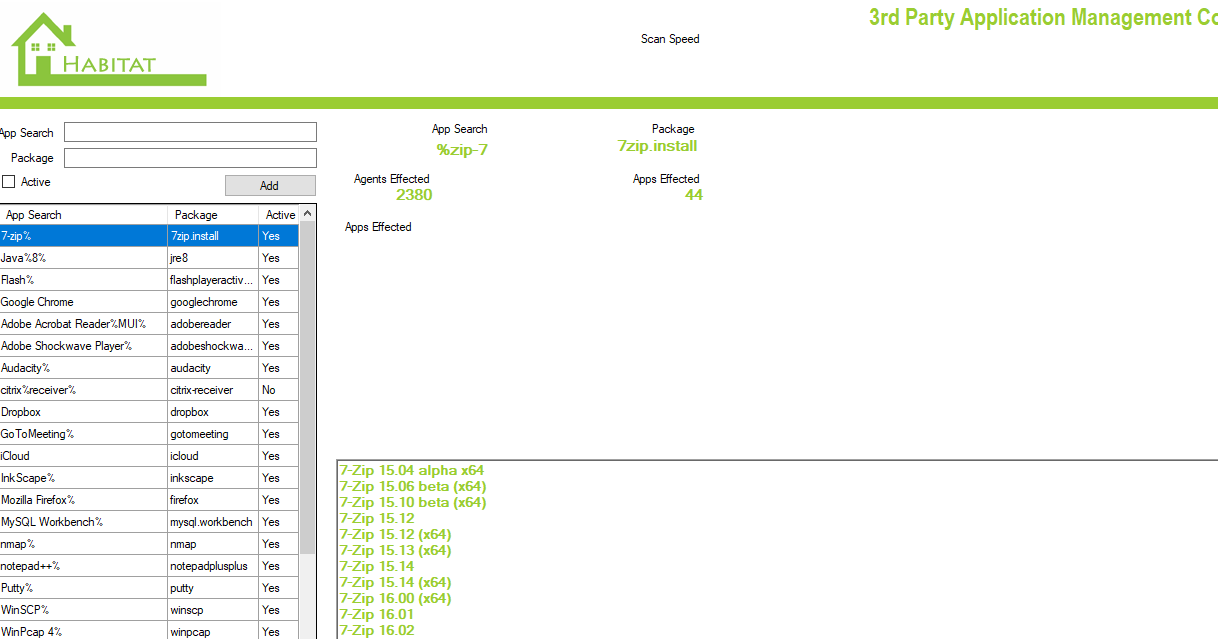
- habitat1.png (51.62 KiB) Viewed 26983 times
- under a client i have workstations turned on but nothing shows up in the managed apps
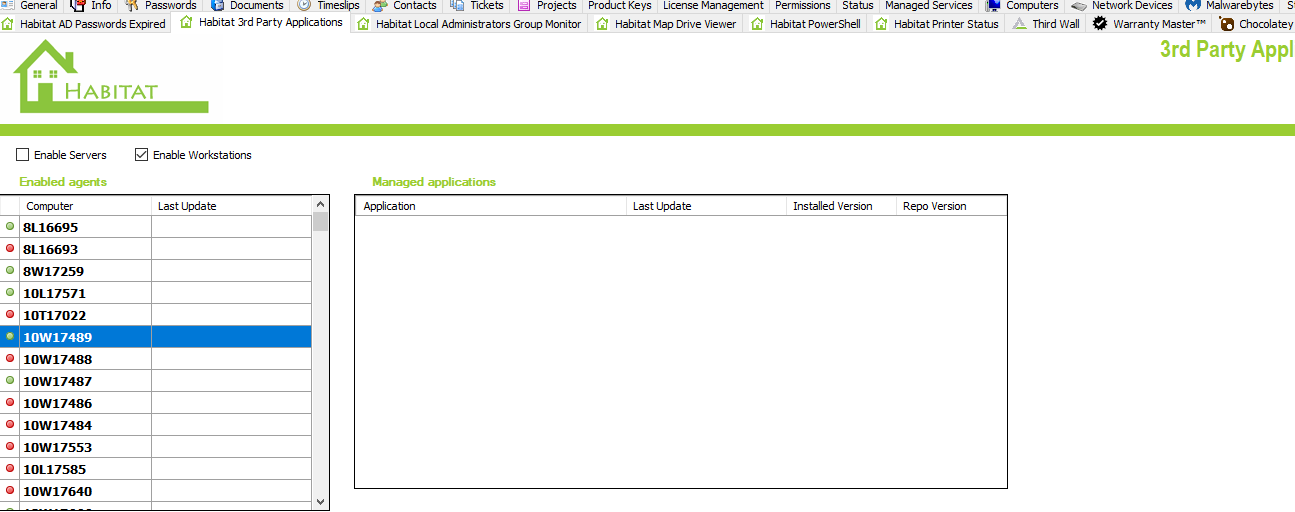
- habitat2.png (38.39 KiB) Viewed 26983 times
- habitat logs look to be scanning at 1 am or whatever time they run normally it appears
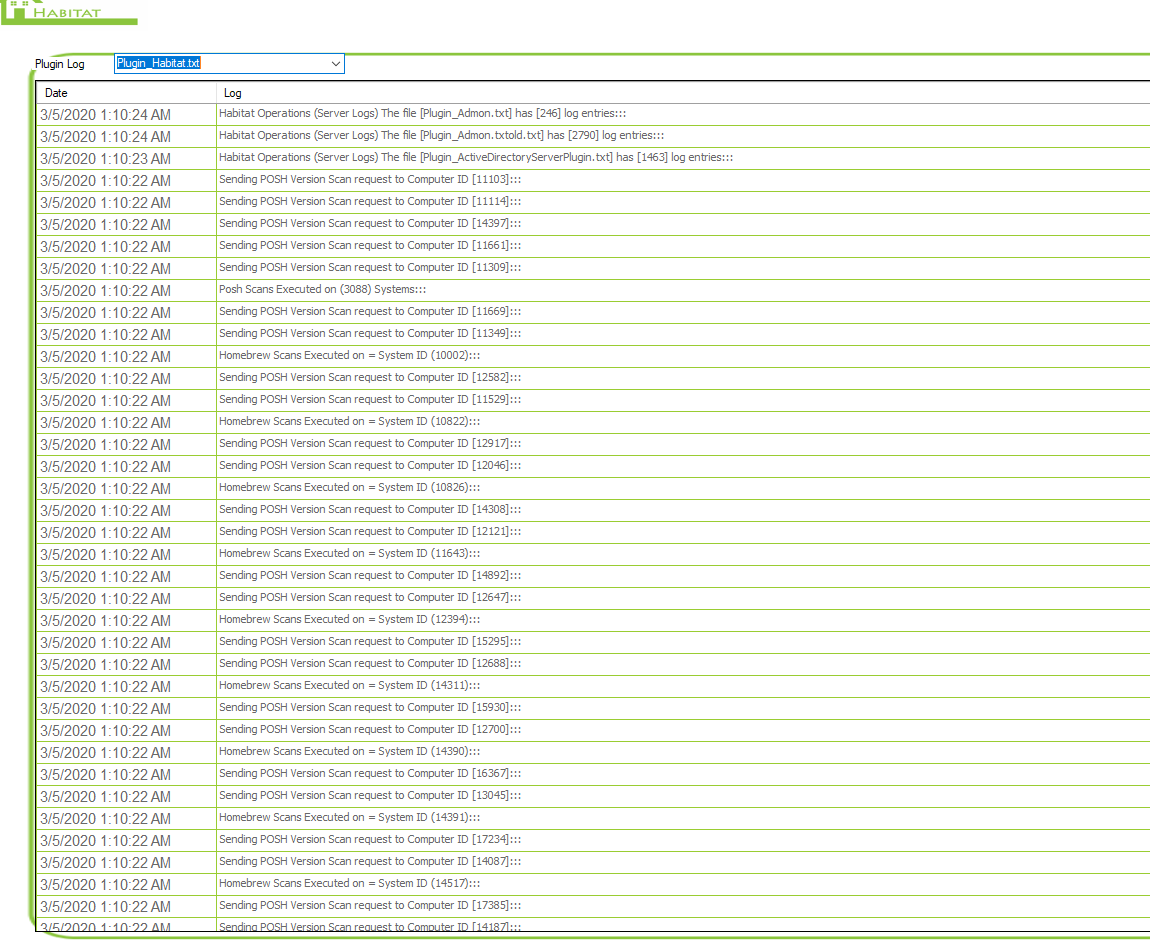
- habitat3.png (105.92 KiB) Viewed 26983 times
Re: 3rd party app plugin not working
Posted: Fri Mar 06, 2020 1:11 pm
by Cubert
What speed do you have your scanner set?
Turtle or rabbit?
Put on rabbit for 24 hours or so. This should speed up to process.
Also look in the plugin logs for the following
App Manage automation running in ....
and
App Manage Maintenance Servie starting
And yes that is a typo, so we will fix that in next release...
The next to look for is
Starting Agent Update Checks
and
Updating associated applications on agent ID -
See if you can find any entries like so.. Also look for the App Manager scripts to be scheduled on agents.
Post back your findings
Re: 3rd party app plugin not working
Posted: Fri Mar 06, 2020 1:52 pm
by cires316
I have had it on rabbit for a few days now.
The only thing I see really in any of the habitat logs is the POSH scans and homebrew. There is nothing about App manage automation, app manage maintenance service, agent update checks or associated app on agent ID.
When I look through all the scripts I don't see anything in here for app manage. I wonder if the install didn't take properly?
Re: 3rd party app plugin not working
Posted: Sat Mar 07, 2020 5:36 pm
by MarkHodges
I think I have similar problems, although not all agents are empty, however in mine I noticed that the app_genie plugin log file showed some earlier events saying the license had expired (I used to have app genie trial. I removed both app genie and habitat, then reinstalled habitat, but not sure if that solved the problem with the license).
I still have online machines with no apps and I have it on fast scanning. Could be these machines have zero apps that are in the applications list, but seems fishy...
Re: 3rd party app plugin not working
Posted: Tue Mar 10, 2020 2:43 pm
by Cubert
I am adding to the main 3rd Party App Console a new view feature where you are able to select between showing apps effected and agents effected.
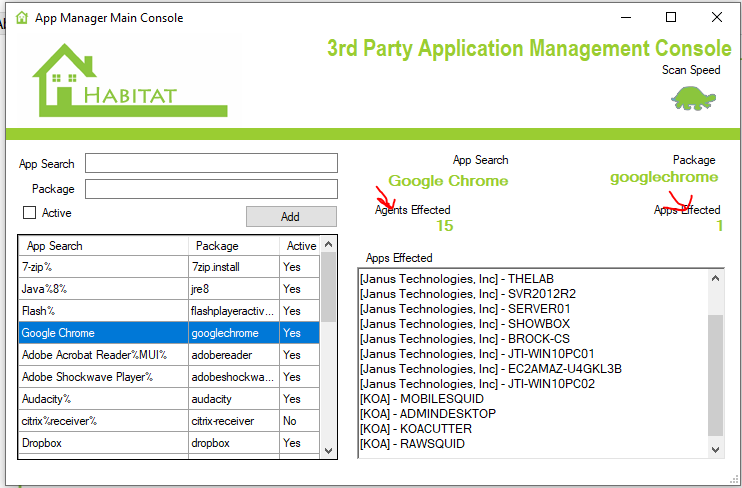
- Appmanager2.PNG (39.21 KiB) Viewed 26527 times
Click either Agents or Apps to change the views from the agents effected by search or Apps effected by search.
Re: 3rd party app plugin not working
Posted: Wed Mar 11, 2020 3:13 pm
by Cubert
We just pushed up build 1.0.0.32 today which should really clear up your issues.
Auto updates should handle the plugin update tonight.
Re: 3rd party app plugin not working
Posted: Thu Mar 19, 2020 1:36 pm
by cires316
I can see the managed apps now when I click on the computers so I think that part is working.
Is there not a way to selectively update a single app as opposed to updating all of them for an agent?
Re: 3rd party app plugin not working
Posted: Thu Mar 19, 2020 4:17 pm
by Cubert
Not before you asked for it, but with our next release 1.0.0.35 its now in there.
In next build you can select app and right click it to update just that app right now. A terminal will display the progress in the plugin and then the results of the upgrade command. Double click app will bring up the last command log for upgrades if you want to see the last log status of app updates.
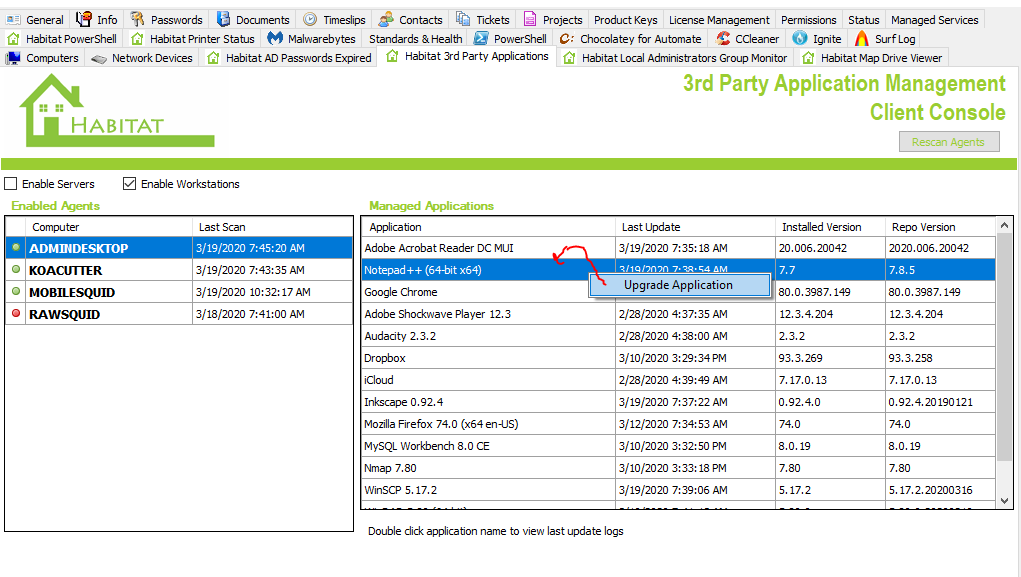
- Capture.PNG (57.86 KiB) Viewed 23683 times