Page 1 of 1
Plugin does not work
Posted: Wed Oct 09, 2019 10:23 am
by pbosak
Hello
Plugin is simple. I setted title bar, message box, then enabled plugin and set time in global manager and... nothing happened
Of course i settted day and enabled patching for workstation on client site.
Any idea ?
I use Automate v12
Re: Plugin does not work
Posted: Tue Oct 15, 2019 3:08 pm
by Cubert
Can you confirm the following for the location for which the agent is in.
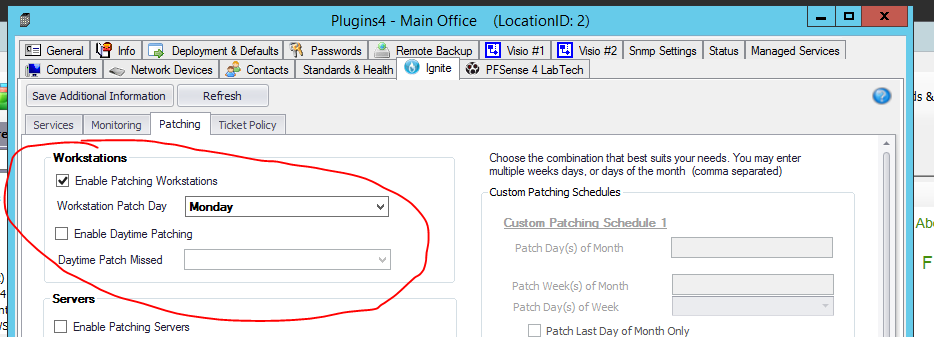
- Capture.PNG (40.03 KiB) Viewed 31565 times
Also, the message box is a VB(Messagebox) which is looking for a simple string of text. So just for giggles make a simple message with no "crlf" in it.
Example:
The management will be performing maintenance on your PC this evening. Please log out of your PC but leave the PC running before you go home today. Thanks, the Management
The above message is has no line breaks that could cause message to fail to display.
Re: Plugin does not work
Posted: Mon Dec 02, 2019 3:08 pm
by MarkHodges
I haven't tried this yet, but it work with the new patching in version 19?
Re: Plugin does not work
Posted: Tue Dec 03, 2019 2:15 pm
by Cubert
We are working on a new version for the latest Automate builds now that they do things differently.