Page 1 of 1
Upgrade pop up.
Posted: Tue Sep 18, 2018 4:21 pm
by jmaxwell
This pops up when the windows 10 upgrade process.
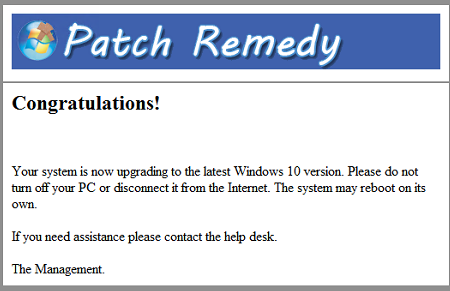
- prupdatewindow1.PNG (51.56 KiB) Viewed 13311 times
We have no pop ups set up in the configuration. How do we disable this? Is this in the script somewhere? Or is it disabled when we choose the 'Override user stop action' option in the scheduler?
Please advise.
Re: Upgrade pop up.
Posted: Wed Sep 19, 2018 3:12 pm
by Cubert
Correct,
If you do not set the override or set your own messages then we display our default message.
Re: Upgrade pop up.
Posted: Wed Sep 19, 2018 7:24 pm
by jmaxwell
Ok to confirm, if we select the override option in the scheduler, it should disable this message?
Even if it's manually pushed?
Is there a way to disable this pop up all together?
Re: Upgrade pop up.
Posted: Wed Sep 19, 2018 7:33 pm
by jmaxwell
And it's informational only correct? Won't interrupt the upgrades to exit the message?
Re: Upgrade pop up.
Posted: Thu Sep 20, 2018 1:41 pm
by Cubert
You can neuter the Patch Remedy Maintenance script if you like. Make any mods to how we present the notices. I would save the script changes under a different name so as we push out updates to PR you can readjust the script as needed.
Re: Upgrade pop up.
Posted: Thu Sep 20, 2018 1:43 pm
by jmaxwell
Ok thanks. And to confirm that pop up message is just informational? Does not interrupt the upgrades?
Re: Upgrade pop up.
Posted: Fri Sep 21, 2018 2:18 pm
by Cubert
The first pop up will allow a user to stop the upgrade by saying NO to the question. If you select override they do not get the question.