Page 1 of 1
PR Scan Frequency
Posted: Tue May 23, 2023 8:12 pm
by techwiz2222
Having the patch remedy scan run at least 2 times a day across 2000+ agents is a lot is there a way to limit this to only weekly or once a day?
Re: PR Scan Frequency
Posted: Wed May 24, 2023 5:12 pm
by Cubert
YEap, I just had a 9K+ MSP request the same thing. I will be adding in a limiter going forward.
Give me a few days to work it into the schedule.
Re: PR Scan Frequency
Posted: Mon Jun 05, 2023 2:10 pm
by Cubert
Will be releasing today an update to patch remedy adding in a set of properties that can be set to slow the scan rate of Patch Remedy.
Currently Patch Remedy has 2 scans a day pushed to all agents.
In Patch Remedy build 1.0.5.15
You will now be able to set in the Automate properties one of 3 properties.
Weekly Patch Remedy Automation with a value of (0-6) Sunday - Saturday
or
Monthly Patch Remedy Automation with a value of (1-31) day of the month
or
P4A Patch Remedy Automation with a value of 1 for once a day scans only.
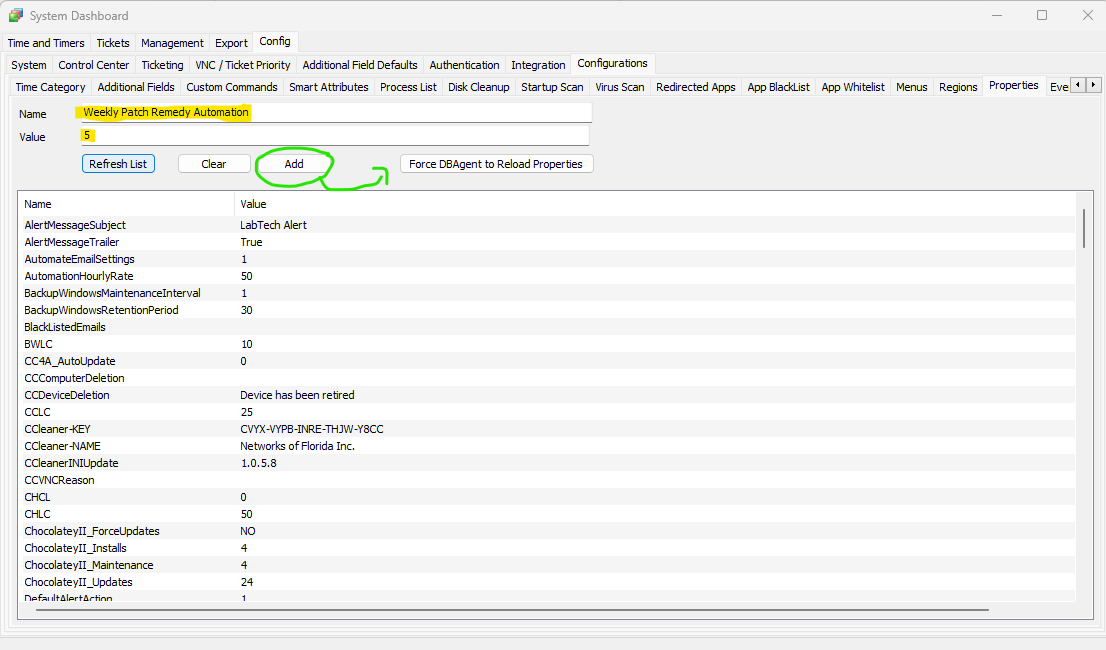
- Screenshot 2023-06-05 100435.png (48.01 KiB) Viewed 10228 times
If you place any one of these in the properties of Automate and refresh the DBagent as shown in image, then Patch Remedy should start adhering to that schedule. If you place more than one property then Weekly will dominate followed by monthly and then once a day. so depending on how many properties you have set only one schedule will actually run.
Re: PR Scan Frequency
Posted: Wed Nov 01, 2023 1:22 pm
by Cubert
We are releasing Build 1.0.5.17 later this week. We moved automated scanner functions to master group (Patch Remedy) which allows you to manage and modify the frequency of scans and size of the block of time to distribute tasks.
Watch main Patch Remedy forum for announcement.
Re: PR Scan Frequency
Posted: Thu Nov 02, 2023 6:44 pm
by Cubert
FYI we have now posted 1.0.5.17 and auto updates should be updating your plugins. Here is one of the big improvements in Patch Remedy.
You will need to re-enable clients/agents for it to switch over to the master group. We have updated the Client Enable / Disable process. The new normal is Clients start out disabled, select client in plugin and check the Patch Remedy box to Enabled scans (only), check (PR)Auto Updates to enable agents (when updated schedule is set) Use PR to push updates out that are needed by agent and check the box if you want (PR) OS Upgrades to run on agents (when scheduled is set to)
How to manage the master group from the default settings.
viewtopic.php?t=6317
Re: PR Scan Frequency
Posted: Mon Mar 11, 2024 3:48 pm
by dbitters
I have a question about returning the scanning frequency to its defaults and using the new Master Group.
I was having trouble getting the Patch Remedy Master Group to show up and getting the daily scanning and patching to return to the new norm. I also noticed that systems stopped getting patched after January, so I wanted to make sure everything was set to their newly designed defaults.
I previously was using your overrides below to customize our scanning and patching schedule to reduce the impact on our Automate server. I have removed these two top items from configuration properties and returned the bottom item to 1. However, I can’t remember if the bottom item was supposed to be 1 or deleted or 2. I tried 2, and that broke it, so I set it to 1.
Weekly Patch Remedy Automation with a value of (0-6) Sunday - Saturday
or
Monthly Patch Remedy Automation with a value of (1-31) day of the month
or
P4A Patch Remedy Automation with a value of 1 for once a day scans only.
Unfortunately, no matter what I did or how many times I tried disabling Patch Remedy from all the customers and reenabled and disabling and reenabling the Plugin, I couldn’t get the Global group to be created.
What I found to fix that was first to make sure Patch Remedy was disabled for all customers. Previously, I left it enabled when doing this, and it needs to be disabled first.
Then I completely removed the Patch Remedy Plugin and restarted the database, ensuring it was no longer listed in plugins. Then I redownloaded the current version of Patch Remedy 1.0.5.17 and installed the Plugin as new. Then, after reenabling Patch Remedy on a customer and enabling scanning and patching on all the agents, the Global Group finally showed up. The group hasn’t populated yet, but I assume that takes 24 hours.
I should note that I do still have these properties in the configuration. Please advise if these should still be there.
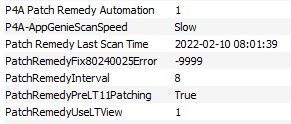
- P4A Properties.JPG (18.57 KiB) Viewed 203 times
Thanks for the assistance; I appreciate it.
Re: PR Scan Frequency
Posted: Mon Mar 11, 2024 6:17 pm
by Cubert
Other than the scan date, I don't think you need any of that any more.
All agent scans now take place through a Master Group so timing and such is controlled there. EDFs now control whether or not an agent is enabled or disabled.