Page 3 of 10
Re: 3rd Party Application Management
Posted: Mon Jun 14, 2021 9:24 pm
by Cubert
You will also need to make sure that the database maintenance service is enabled in the Automated services tool. Otherwise this whole service is disabled.
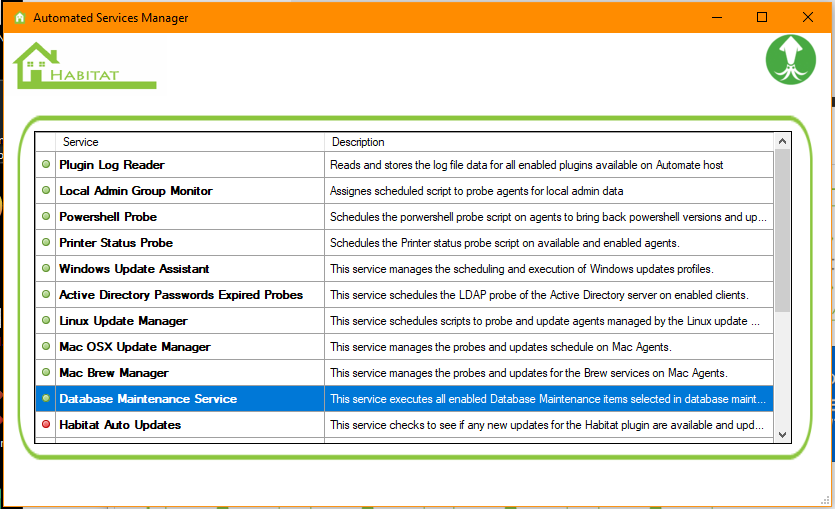
- Capture2.PNG (48.12 KiB) Viewed 4305 times
Re: 3rd Party Application Management
Posted: Thu Jun 17, 2021 9:32 pm
by dbitters
The above set of procedures worked out well to correct the day schedule. There is a semi-colon missing at the end of that SQL statement from where you started copying. No big deal, I caught it the second time around. I can now save the schedule and I'll see how that works out.
Unfortunately, I don't think the limiter is working properly yet. I did a quick check, and every application on every system seems to still be trying to update during the same 5-minute window. I had the Schedule delay set to 10 minutes, but it didn't seem to make a difference.
The Choco install on new systems is failing on line 185. Can you change that line to continue on failure because that folder may or may not exist at that point depending on where the previous failure may have occurred?
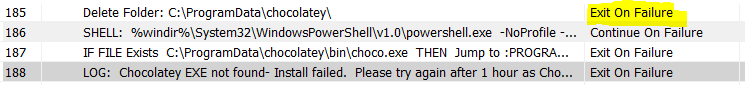
- chocofail.PNG (9.37 KiB) Viewed 4292 times
Thanks.
Re: 3rd Party Application Management
Posted: Mon Jun 21, 2021 1:32 pm
by Cubert
Yeap I can fix that. I'll look to add the scheduled time to the log entry during automation for updates so we can see exactly when it thinks it scheduling a script.
Re: 3rd Party Application Management
Posted: Sat Jul 03, 2021 11:28 pm
by dbitters
When you get a chance, please change line 185 to continue on failure so we can start getting habitat installed. We still need that line to clear out a failed install, but if the software isn't yet installed, it needs to continue on failure or it won't launch a new install.
We are looking forward to deploying this to all of our production systems.
Much appreciated.
Re: 3rd Party Application Management
Posted: Mon Jul 05, 2021 1:58 pm
by Cubert
We show that was changed in build 1.0.0.75 for that script, Is that the version your seeing currently.
I will go ahead a refresh the script as build 1.0.0.78 just to make sure its correctly being delivered.
Re: 3rd Party Application Management
Posted: Tue Jul 06, 2021 4:40 pm
by dbitters
I show the version of the script to be 1.0.0.75 but 185 still saying exit on failure.
Please see the screenshot below. Thanks for your time.
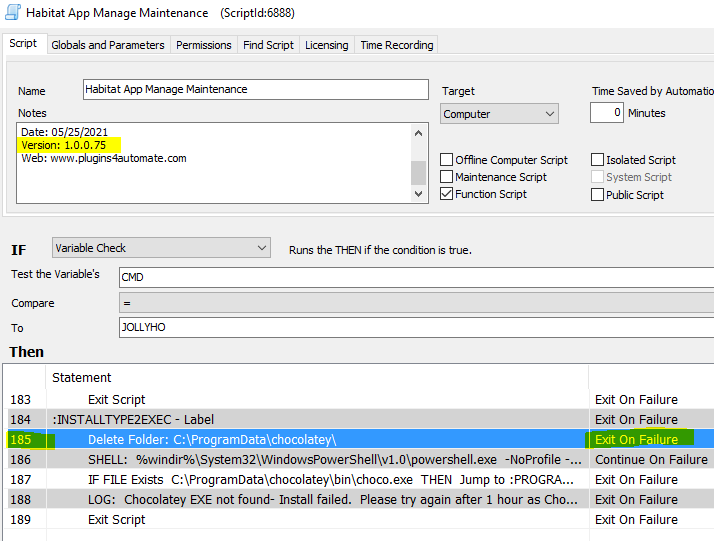
- Habitat Script.PNG (30.38 KiB) Viewed 4024 times
Re: 3rd Party Application Management
Posted: Wed Jul 28, 2021 3:18 pm
by dbitters
Thanks for the previous adjustments.
I have a follow-up request on this.
In the maintenance script between lines 187 and 188, can you add a log output of the results?
I'm asking because if the install failed or if the install was blocked due to too many requests, it is very helpful to easily see the output of a failure with the other outputs instead of hunting for it.
Maybe something simple such as:
Log: Results: @ChocoResults@
Also,
I'm noticing that when the install fails from too many requests, that the loop triggers it to wait a minute and continue again. Unfortunately, if all the systems are firing off at the same time and if they are all waiting the exact same minute for the 2 retires, then they all just fail again because they are again all firing off at the same time. I'm wondering if there is a way to set a random number between 1 and 240 on how many minutes to wait before trying again. That should get it around the Chololatey's limiter, but I don't know if that is possible in labtech.
I'm not sure if you are up for this next idea, but one thing I like to do immediately after the Chololatey install is to show the version in the labtech log output before resuming in the script. This is so when dealing with the hassle of getting Chocolatey installed and constantly checking the logs, I know it is a valid version and I'm not wasting time troubleshooting if the version number can't return a valid value. Maybe you can add this immediately after line 186.
Shell: C:\ProgramData\chocolatey\choco.exe -v and save results to @ChocoVersion@
Log: Chocolatey Framework version @ChocoVersion@
Thanks for your time and consideration on this.
Re: 3rd Party Application Management
Posted: Thu Jul 29, 2021 12:56 pm
by Cubert
I do not see why we can't add that in there. Let me poke around with it here.
Re: 3rd Party Application Management
Posted: Thu Aug 12, 2021 3:28 pm
by Cubert
dbitters wrote: ↑Wed Jul 28, 2021 3:18 pm
Thanks for the previous adjustments.
I have a follow-up request on this.
In the maintenance script between lines 187 and 188, can you add a log output of the results?
I'm asking because if the install failed or if the install was blocked due to too many requests, it is very helpful to easily see the output of a failure with the other outputs instead of hunting for it.
Maybe something simple such as:
Log: Results: @ChocoResults@
Also,
I'm noticing that when the install fails from too many requests, that the loop triggers it to wait a minute and continue again. Unfortunately, if all the systems are firing off at the same time and if they are all waiting the exact same minute for the 2 retires, then they all just fail again because they are again all firing off at the same time. I'm wondering if there is a way to set a random number between 1 and 240 on how many minutes to wait before trying again. That should get it around the Chololatey's limiter, but I don't know if that is possible in labtech.
I'm not sure if you are up for this next idea, but one thing I like to do immediately after the Chololatey install is to show the version in the labtech log output before resuming in the script. This is so when dealing with the hassle of getting Chocolatey installed and constantly checking the logs, I know it is a valid version and I'm not wasting time troubleshooting if the version number can't return a valid value. Maybe you can add this immediately after line 186.
Shell: C:\ProgramData\chocolatey\choco.exe -v and save results to @ChocoVersion@
Log: Chocolatey Framework version @ChocoVersion@
Thanks for your time and consideration on this.
Ok with release of 1.0.0.79 you will see each of your request additions. The Random loop sleep was actually fairly easy. just called a one liner POSH command to get a random number between 60 seconds and 30 minutes (1800 seconds) then set sleeper to that value. Lastly I added a version log message after line 15 which is where if install was successful and a choco.exe was found that it now logs its version.
The 1.0.0.79 release is going through some final testing for the new MS safety scanner tool we have added in this build. Should be release before this weekend.
Re: 3rd Party Application Management
Posted: Fri Aug 20, 2021 6:03 pm
by dbitters
Can you check to see if the script is published fully or possibly renamed? It auto deleted itself from our server unless it's no longer called "Habitat App Manage Maintenance" or something similar.
Thanks.