Page 2 of 2
Re: Empty CSV file is created
Posted: Wed Jun 12, 2019 1:41 am
by ddennell
OK just updated the plugin and the script does not appear to have been updated?
Oh Ok belay that, it just seems to have taken a while for the script to update.
Re: Empty CSV file is created
Posted: Wed Jun 12, 2019 4:48 am
by ddennell
Hi, I have updated the plugin as advised, results are still the same empty csv is created and script fails at the same point
I did delete all the files in the Surflog folder and for what it's worth the newly downloaded BHV executable is timestamped July 2018.
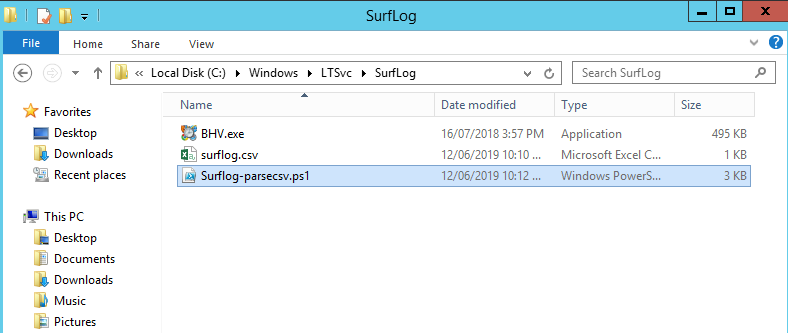
- Files.png (35.84 KiB) Viewed 13522 times
Re: Empty CSV file is created
Posted: Wed Jun 12, 2019 12:28 pm
by Cubert
k, now just manually run the BHV.exe file by itself. No switches just double click the exe file.
It will launch in desktop mode with a GUI which will allow you to exercise all the options available.
Start testing what options deliver a screen full of log data. Then send us a screen shot of thoes settings so we can see what your having to execute to get data from your Terminal server.
Typically on a terminal server the /HistorySource 1 switch says to pull data from all users so you should be seeing history by userid.
Some reason this is not the case and most likely its a permission issue some where but we need to confirm that. What browsers are installed? if you were to install another browser and surf a few urls does that data show up in the scans?
Might be a browser specific issue?
Re: Empty CSV file is created
Posted: Tue Jun 18, 2019 2:57 am
by ddennell
It appears that I can only retrieve data for the current user, using the settings below, not for all users
Re: Empty CSV file is created
Posted: Tue Jun 18, 2019 3:03 pm
by Cubert
What's the terminal server version?
Re: Empty CSV file is created
Posted: Wed Jun 19, 2019 2:44 am
by ddennell
2012R2
Re: Empty CSV file is created
Posted: Mon Jun 24, 2019 3:46 am
by ddennell
Any update on this please?