Page 2 of 5
Re: Error running Stalled Agents
Posted: Wed Aug 21, 2019 9:59 pm
by kuuser
Let me know if you think it's an issue with the version of 3rd party plugins we have installed, or if you think the Stalled Agent plugin just isn't compatible with Automate 2019 thanks. Accounting won't let me keep using it if it's not working for the techs.
Re: Error running Stalled Agents
Posted: Thu Sep 05, 2019 1:54 pm
by NexusIT
I too am experiencing the same issue.
Code: Select all
Starting Screen Connect connections to [COMP_NAME], Sending wakeup call
Lets give the wake up call a few seconds to do it's job
Index was out of range. Must be non-negative and less than the size of the collection.
Parameter name: index
Stalled Agents version 1..0.0.11
RMM+ version 1.0.14
I have tried removing and re-installing RMM+ from Screen Connect and the Stalled Agents plugin from Automate. I have also reset the RMM+ Access code.
Re: Error running Stalled Agents
Posted: Mon Sep 30, 2019 5:38 pm
by calebudy
Same issues here. Been trying to using this all last week, I have yet to get this software to reset a single agent using RPC or ScreenConnect. Looks like I'm not alone. Can we please get some support or documentation that shows the proper configuration?
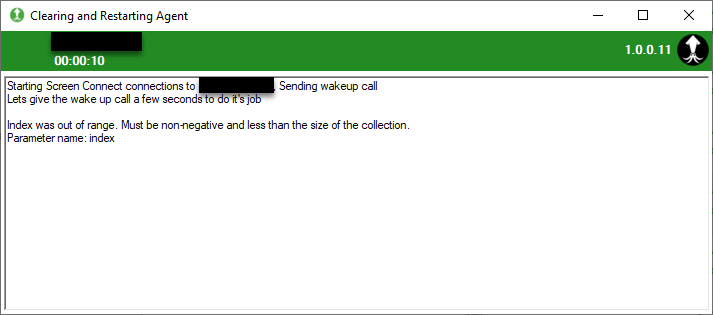
- SNAG-1190.png (14.36 KiB) Viewed 24172 times
Re: Error running Stalled Agents
Posted: Wed Nov 13, 2019 2:37 pm
by mictlan
I have also been receiving this error over the past few months. Currently running Automate 19.0.307, Stalled Agent Detector 1.0.0.11, RMM+ 1.0.14. I'm not sure if it matters in this case, but CW Control is version 19.4.25666.7235.
Re: Error running Stalled Agents
Posted: Thu Feb 13, 2020 1:53 pm
by mictlan
Any response on this issue? We've been experiencing the issue for many months now, and it looks like I last posted in this thread in November and still haven't seen a response. Are others still having this issue, or has everyone given up?
Re: Error running Stalled Agents
Posted: Thu Feb 13, 2020 2:12 pm
by Cubert
WHat version are you currently on?
For reference we are at build 1.0.0.12
When using SC to restart the LTagent services on an agent a call out to SC to wake up the agent. If agent is also offline in SC we would get a negative number back and that would fail to be saved as a whole number in the code segment and caused this failure.
1.0.0.12 resolved that error by handling it differently.
Now after receiving this text
Lets give the wake up call a few seconds to do it's job
you should of received a text line
Prepare to test agent.
Which leads me to believe you may be on 1.0.0.11 or earlier. Can you confirm your plugin build?
Re: Error running Stalled Agents
Posted: Thu Feb 13, 2020 2:16 pm
by Cubert
RPC is a whole nother set of issues.
For RPC to work you must put in place the ability to use RPC first. This means a MS domain would need policies set to open RPC to remote execution and to have the correct domain admin privileges set in Automate to allow an agent to RPC another agent.
I have rarely seen where a MSP has done this prior to trying to use this tool. So it inherently fails for them.
Re: Error running Stalled Agents
Posted: Thu Feb 13, 2020 2:40 pm
by mictlan
We are running Stalled Agent Detector 1.0.0.11 (and attempting via ScreenConnect, not RPC, for what it's worth). I see in my most recent email from your Shopify store that my download for StalledAgentsForLabTech-1.0.11.zip is available, and following the link provided in that email I'm seeing the same version number listed. I've not seen a mention of a newer version being released.
Re: Error running Stalled Agents
Posted: Tue Feb 18, 2020 3:05 pm
by Cubert
Yes, you need to upgrade to 1.0.0.12 and issues will resolve itself. Log into your account on plugins4automate.com, use the email account that the billing for plugin goes to. In your account info will be a link to manage subscriptions, each subscription has a download software link besides its description that you can use to get the latest build.
Re: Error running Stalled Agents
Posted: Tue Feb 18, 2020 3:11 pm
by Cubert
Oh Snap, I just checked the downloads and it had not been updated.. Not sure where that failure came from but we have the link updated now.