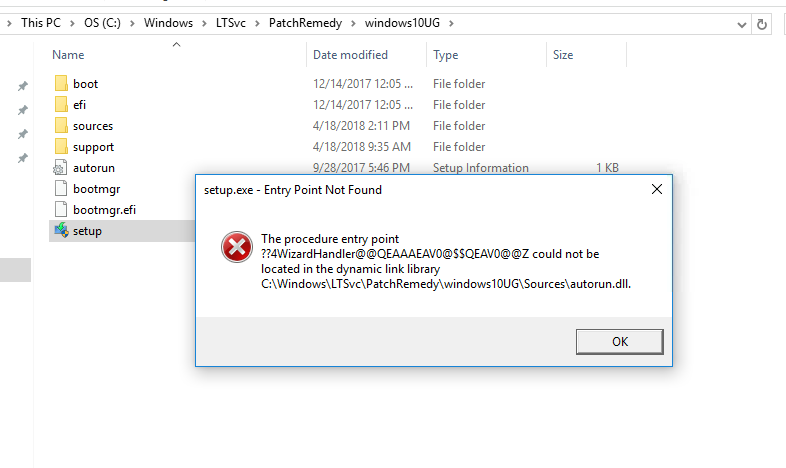Patch Remedy Version 4 Beta
Re: Patch Remedy Version 4 Beta
I have an ISO Web URL configured but still got a log event that the LocationDrive is missing. Is it possible to use a Google Drive URL to host the ISO files? Our cloud server won't let us copy the 64 bit ISO to it.
Re: Patch Remedy Version 4 Beta
Hey Cubert, been busy last couple of days. Saw you're up to 4.14 now! I updated the plugin and I cant seem to enable the upgrades anymore, it refreshes the list but just sits on 'No' still. I have also uninstalled and re-installed the plugin, no dice. Any ideas?
It does not seem to be writing to the table `plugin_sw_patch_remedy_win10upgrades` at all.
It does not seem to be writing to the table `plugin_sw_patch_remedy_win10upgrades` at all.
Re: Patch Remedy Version 4 Beta
#1 You can host it anywhere that a URL can be created to download it. Keep in mind that the "filename" has to be the ISO names and the ISO's have to be ISO and not zip files with ISO in the zip.
#2 Yeap found a typo in our code that caused the upgrade feature not to update when selected. This is now fixed in 1.0.4.15.
#2 Yeap found a typo in our code that caused the upgrade feature not to update when selected. This is now fixed in 1.0.4.15.
Re: Patch Remedy Version 4 Beta
Fixed issue today with Location Drive issues people been reporting. Build 1.0.4.16 should resolve the failing downloads.
Re: Patch Remedy Version 4 Beta
Cubert,
Are you seeing in your testing that this is breaking the LTService? I am running maybe 75% LTService breakage. The service just never stops, taskmanager shows constant starting/stopping state, I couldnt even taskkill /f it.
Uninstalling and Reinstalling the Agent resolves the issue.
Are you seeing in your testing that this is breaking the LTService? I am running maybe 75% LTService breakage. The service just never stops, taskmanager shows constant starting/stopping state, I couldnt even taskkill /f it.
Uninstalling and Reinstalling the Agent resolves the issue.
Re: Patch Remedy Version 4 Beta
Wow,
Nope not see that at all.. The process is pretty straight forward and no real crazy stuff going on so it causing an agent ordeal is unlikely on its own. There must be some other issue that is cahoots with the agent issue.
What is your LT version and patch level?
Nope not see that at all.. The process is pretty straight forward and no real crazy stuff going on so it causing an agent ordeal is unlikely on its own. There must be some other issue that is cahoots with the agent issue.
What is your LT version and patch level?
Re: Patch Remedy Version 4 Beta
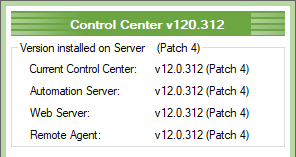
My test location is running the current RA version as well
Re: Patch Remedy Version 4 Beta
Cubert,
Is it possible you can shed some light on why this is failing on only SOME computers in a particular client?
All computers were on version 10.0.10586.
All computers were logged out.
12/15 computers were successful.
On the failed machines, I cleared to upgrade log and tried again over the course of several days.
3/5 received a general failure error below:
On a side note, is there a way to automatically restart the upgrade on a failed push? I find that i have to reset the upgrade attempt to force it to attempt again the next evening, it wont just automatically retry.
Is it possible you can shed some light on why this is failing on only SOME computers in a particular client?
All computers were on version 10.0.10586.
All computers were logged out.
12/15 computers were successful.
On the failed machines, I cleared to upgrade log and tried again over the course of several days.
3/5 received a general failure error below:
Code: Select all
The Script(6118) failed in the Else section at step 473. The reason:
Script: S6118 - Starting at Server Time: Wednesday, April 18, 2018 2:01:03 PM
IF F5 ValueOne (P1): MYCMD Comparer (P2): 8 ValueTwo (P3): SCANWUA T: 0.2329253
L2 F154 Folder (P1): c:\windows\ltsvc\PatchRemedy T: 0.2339278
L3 F16 Shell (P1): mkdir c:\windows\ltsvc\PatchRemedy T: 14.2627147
L4 F20 SetType(P1):1 Parameter(P2): VariableName(P3):WUAREBOOT T: 28.2725941
L5 F70 Value (P1): REBOOT Comparer (P2): 8 To (P3): YES Jump (P4): :WUAREBOOT T: 28.2725941
L6 F20 SetType(P1):1 Parameter(P2):/norestart VariableName(P3):WUAREBOOT T: 28.2725941
L7 F139 Note (P1): :WUAREBOOT T: 28.2725941
L8 F70 Value (P1): MYCMD Comparer (P2): 8 To (P3): WIN10DEFERRED Jump (P4): :WIN10DEFERRED T: 28.2725941
L9 F70 Value (P1): MYCMD Comparer (P2): 8 To (P3): WIN10OSUPGRADE Jump (P4): :WIN10OSUPGRADE T: 28.2725941
L375 F139 Note (P1): :WIN10OSUPGRADE T: 28.2725941
L376 F20 SetType(P1):1 Parameter(P2):16299 VariableName(P3):Win10Version T: 28.2735948
L377 F20 SetType(P1):1 Parameter(P2):\\JR65P22\Shared\BIZFORCE VariableName(P3):CacheDrive T: 28.2735948
L378 F70 Value (P1): CacheDrive Comparer (P2): 3 To (P3): Jump (P4): 1 T: 28.2735948
L380 F111 RegistryKey (P1): HKEY_LOCAL_MACHINE\Software\Microsoft\Windows NT\CurrentVersion\CurrentBuild T: 28.2735948
L383 F139 Note (P1): :WINDOWS10UGDL T: 34.2922432
L384 F160 Path (P1): %ltsvcdir%\PatchRemedy\windows10UG\ T: 34.2922432
L385 F172 SqlStatement (P1): SELECT Value FROM properties Where Name = 'PatchRemedyWindows10ISOWEBURL' T: 38.2928521
L386 F20 SetType(P1):1 Parameter(P2): VariableName(P3):ISOWEBURL T: 38.2938529
L387 F111 RegistryKey (P1): HKEY_LOCAL_MACHINE\SOFTWARE\Microsoft\Windows NT\CurrentVersion\EditionID T: 38.2938529
L391 F172 SqlStatement (P1): SELECT Value FROM properties Where Name = 'PatchRemedyWindows10ISOFILENAME64' T: 54.3103474
L392 F20 SetType(P1):1 Parameter(P2):Windows10-1709-64.ISO VariableName(P3):ISOFILENAME T: 54.3103474
L393 F154 Folder (P1): %ltsvcdir%\PatchRemedy\windows10UG\ T: 54.3103474
L394 F70 Value (P1): ISOFILENAME Comparer (P2): 2 To (P3): Jump (P4): :MISSINGISOFILENAME T: 68.322572
L395 F70 Value (P1): cacheuser Comparer (P2): 2 To (P3): Jump (P4): 1 T: 68.322572
L397 F20 SetType(P1):1 Parameter(P2):'\\JR65P22\Shared\BIZFORCE\Patc...' VariableName(P3):ISO_Path T: 68.322572
L398 F114 File (P1): '\\JR65P22\Shared\BIZFORCE\Patc...' Check (P2): 1 Jump (P3): :NoMediaFile T: 68.3235712
L399 F129 Jump (P1): :GETUSERINPUT T: 80.3557148
L411 F139 Note (P1): :GETUSERINPUT T: 80.3557148
L412 F115 User (P1): T: 80.3557148
L418 F139 Note (P1): :STARTWINDOWS10UPDATE T: 80.3557148
L419 F115 User (P1): T: 80.356715
L423 F20 SetType(P1):1 Parameter(P2):'https://lp.plugins4labtech.com...' VariableName(P3):HTAUSERIMAGE T: 80.356715
L424 F25 Message (P1): 'We are starting the upgrade process, please save all work im...' ConsoleNumber (P2): %consolenumber% T: 80.356715
L425 F21 Seconds (P1): 15 T: 86.3607141
L426 F67 Sql (P1): 'INSERT IGNORE INTO plugin_sw_patch_remedy_win10upgrades (`ComputerID`,`AttemptLog`) Values...' T: 101.4736472
L427 F29 Message (P1): Windows10 Upgrades starting T: 101.4736472
L428 F172 SqlStatement (P1): SELECT Value FROM properties Where Name = 'PatchRemedyWindows10USERMESSAGE' T: 101.4736472
L429 F20 SetType(P1):1 Parameter(P2):'<H2>Congrats!</ht>
<br><Br>We ...' VariableName(P3):HTAUSERMESSAGE T: 101.4736472
L430 F70 Value (P1): HTAUSERMESSAGE Comparer (P2): 3 To (P3): Jump (P4): 1 T: 101.4736472
L432 F90 File (P1): %ltsvcdir%\PatchRemedy\Windows10UG.hta T: 101.4736472
L433 F169 Command (P1): start %windir%\ltsvc\Patchremedy\Windows10UG.hta ConsoleNumber (P2): 0 T: 109.5074881
L434 F139 Note (P1): Mount Windows 10 ISO T: 119.5182977
L435 F235 T: 119.5182977
L436 F102 String (P1): E
Pattern (P2): ([^\r\n]*) Variable (P3): T: 129.5393739
L437 F20 SetType(P1):1 Parameter(P2):E VariableName(P3):mountDriveLetter T: 129.5393739
L438 F139 Note (P1): Unpack ISO to Patch Remedy Upgrade directory T: 129.5393739
L439 F16 Shell (P1): robocopy E:\ %ltsvcdir%\PatchRemedy\windows10UG\ /e /r:1 /w:1 T: 129.5393739
L440 F139 Note (P1): Unmount Windows 10 ISO T: 442.7089516
L441 F235 T: 442.7089516
L442 F114 File (P1): '%ltsvcdir%\PatchRemedy\windows...' Check (P2): 1 Jump (P3): :WINDOWS10UGSETUPFILE T: 466.7533026
L443 F67 Sql (P1): 'INSERT IGNORE INTO plugin_sw_patch_remedy_win10upgrades (`ComputerID`,`AttemptLog`) Values...' T: 468.7547291
L444 F29 Message (P1): 'Now executing the Windows10 Upgrade setup file. The script will pause for a period of time...' T: 468.7547291
L445 F16 Shell (P1): '%ltsvcdir%\PatchRemedy\windows10UG\setup.exe /auto upgrade /Compat IgnoreWarning /Dynamic...' T: 468.7547291
L446 F139 Note (P1): Wait a couple hours then test to see if upgrade was successful. T: 480.7755895
L447 F70 Value (P1): shellresult Comparer (P2): 8 To (P3): ' is not compatible with the ve...' Jump (P4): :Windows10UpgradeSetupIssues T: 480.7755895
L448 F29 Message (P1): 'Windows 10 Updates are now processing on the PC, allow 2 to 4 hours to complete. User may ...' T: 480.7755895
L449 F67 Sql (P1): 'INSERT IGNORE INTO plugin_sw_patch_remedy_win10upgrades (`ComputerID`,`AttemptLog`, `Insta...' T: 480.7755895
L450 F21 Seconds (P1): 9999 T: 480.7755895
L451 F29 Message (P1): We are back from our sleep period. T: 10548.3822565
L452 F148 T: 10548.3822565
L453 F111 RegistryKey (P1): HKEY_LOCAL_MACHINE\Software\Microsoft\Windows NT\CurrentVersion\CurrentBuild T: 10616.5568185
L470 F139 Note (P1): :WINDOWS10UGFailed T: 10620.5724162
L471 F29 Message (P1): Stopping Script. Upgrade appears to have failed. T: 10620.5724162
L472 F67 Sql (P1): 'INSERT IGNORE INTO plugin_sw_patch_remedy_win10upgrades (`ComputerID`,`AttemptLog`) Values...' T: 10620.5724162
L473 F215 T: 10620.5724162On a side note, is there a way to automatically restart the upgrade on a failed push? I find that i have to reset the upgrade attempt to force it to attempt again the next evening, it wont just automatically retry.
Re: Patch Remedy Version 4 Beta
Setup.exe is not completing on those systems and after we test for version we see that and fail out.
Try running setup.exe on agent manually and see what Windows spits out as an error?
Shannon
Try running setup.exe on agent manually and see what Windows spits out as an error?
Shannon
Re: Patch Remedy Version 4 Beta
You were right!
I am going to delete the folder and let robocopy remake it to see what happens.
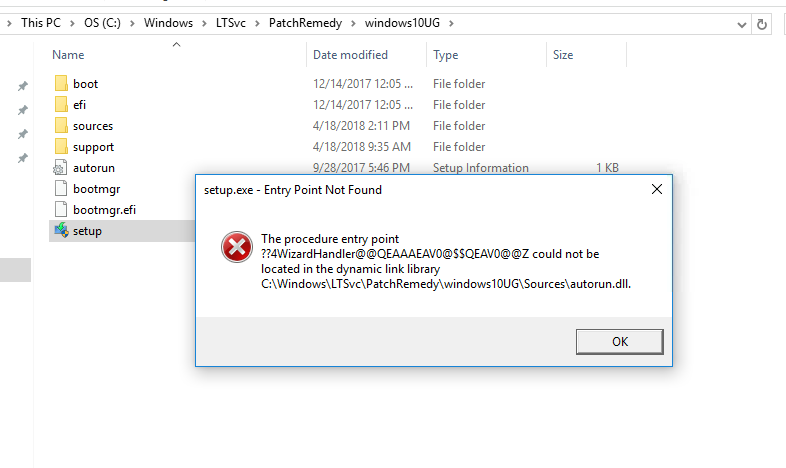
I am going to delete the folder and let robocopy remake it to see what happens.