Patch Remedy Version 4 Beta
Re: Patch Remedy Version 4 Beta
Once you upgrade to the version 4 beta... is there a way to revert back to the version 3 production version if the beta is just not working right?
Thanks!
Thanks!
Re: Patch Remedy Version 4 Beta
Another problem update. I swear that I am not inept!
I cant make sense of why it is stating that this file is not there when I can see that it is.
Script Error:
Command Error:
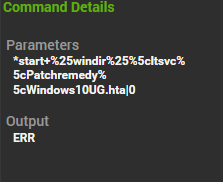
That file is not case sensitive is it?
Directory:
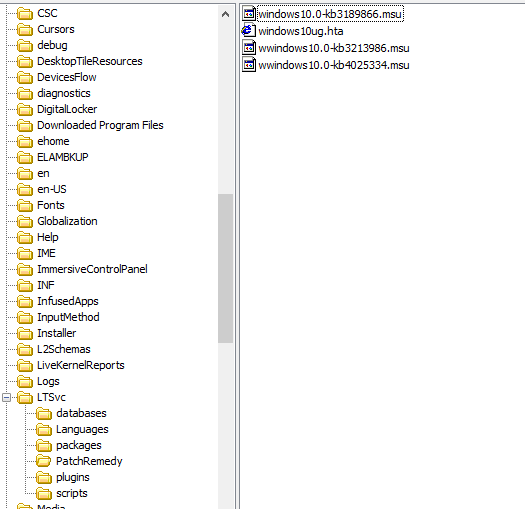
I cant make sense of why it is stating that this file is not there when I can see that it is.
Script Error:
Code: Select all
The Script(6111) failed in the Else section at step 449. The reason:
Script: S6111 - Starting at Server Time: Thursday, March 22, 2018 11:58:28 AM
IF F5 ValueOne (P1): MYCMD Comparer (P2): 8 ValueTwo (P3): SCANWUA T: 1.1594234
L2 F154 Folder (P1): c:\windows\ltsvc\PatchRemedy T: 1.1604228
L3 F16 Shell (P1): mkdir c:\windows\ltsvc\PatchRemedy T: 9.1682569
L4 F20 SetType(P1):1 Parameter(P2): VariableName(P3):WUAREBOOT T: 21.1783056
L5 F70 Value (P1): REBOOT Comparer (P2): 8 To (P3): YES Jump (P4): :WUAREBOOT T: 21.1783056
L6 F20 SetType(P1):1 Parameter(P2):/norestart VariableName(P3):WUAREBOOT T: 21.1783056
L7 F139 Note (P1): :WUAREBOOT T: 21.1783056
L8 F70 Value (P1): MYCMD Comparer (P2): 8 To (P3): WIN10DEFERRED Jump (P4): :WIN10DEFERRED T: 21.1783056
L9 F70 Value (P1): MYCMD Comparer (P2): 8 To (P3): WIN10OSUPGRADE Jump (P4): :WIN10OSUPGRADE T: 21.1783056
L375 F139 Note (P1): :WIN10OSUPGRADE T: 21.1783056
L376 F20 SetType(P1):1 Parameter(P2):16299 VariableName(P3):Win10Version T: 21.1793065
L377 F111 RegistryKey (P1): HKEY_LOCAL_MACHINE\Software\Microsoft\Windows NT\CurrentVersion\CurrentBuild T: 21.1793065
L380 F139 Note (P1): :WINDOWS10UGDL T: 27.1824764
L381 F114 File (P1): '\\JR65P22\Shared\BIZFORCE\Patc...' Check (P2): 1 Jump (P3): :NoMediaFile T: 27.1824764
L382 F129 Jump (P1): :GETUSERINPUT T: 41.188966
L395 F139 Note (P1): :GETUSERINPUT T: 41.188966
L396 F29 Message (P1): We have cached the Windows10 ISO file. T: 41.188966
L397 F115 User (P1): T: 41.1899668
L403 F139 Note (P1): :STARTWINDOWS10UPDATE T: 41.1899668
L404 F115 User (P1): T: 41.1899668
L408 F29 Message (P1): Windows10 Upgrades starting T: 41.1899668
L409 F90 File (P1): %ltsvcdir%\PatchRemedy\Windows10UG.hta T: 41.1909667
L410 F169 Command (P1): start %windir%\ltsvc\Patchremedy\Windows10UG.hta ConsoleNumber (P2): 0 T: 51.2040873
L411 F139 Note (P1): Mount installer ISO T: 59.208331
L412 F235 T: 59.2093305
L413 F102 String (P1): ' Mount-DiskImage : The system ...' Pattern (P2): ([^\r\n]*) Variable (P3): T: 73.215698
L414 F20 SetType(P1):1 Parameter(P2):' Mount-DiskImage : The system ...' VariableName(P3):mountDriveLetter T: 73.215698
L415 F139 Note (P1): Copy contents of ISO to temp folder T: 73.215698
L416 F16 Shell (P1): 'robocopy Mount-DiskImage : The system cannot find the file specified. :\ C:\WINDOWS\Temp\...' T: 73.215698
L417 F139 Note (P1): Unount installer ISO T: 83.2197223
L418 F235 T: 83.2197223
L419 F114 File (P1): 'C:\WINDOWS\Temp\windows10UG\se...' Check (P2): 1 Jump (P3): :WINDOWS10UGSETUPFILE T: 91.2248269
L446 F139 Note (P1): :WINDOWS10UGSETUPFILE T: 103.2289242
L447 F67 Sql (P1): 'INSERT IGNORE INTO plugin_sw_patch_remedy_win10upgrades (`ComputerID`,`AttemptLog`) Values...' T: 103.2289242
L448 F29 Message (P1): 'Stopping Script. The Setup.exe file was not available for execution. The downloads or netw...' T: 103.2309244
L449 F215 T: 103.2319243
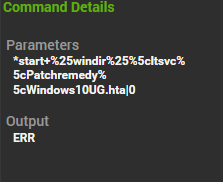
That file is not case sensitive is it?
Directory:
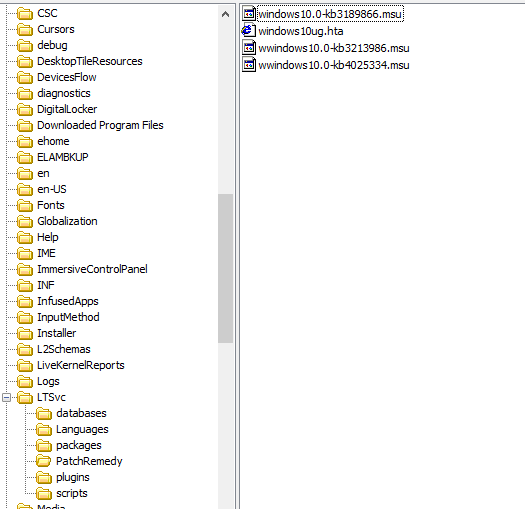
Re: Patch Remedy Version 4 Beta
And update to my last post. It appears that the failure is actually happening when attempting to robocopy to the %tempdir%\windows10UG folder and failing out because there is not folder. But I am not seeing in the error logs why it wouldnt create that folder
Re: Patch Remedy Version 4 Beta
Yes, upgrade to build 1.0.4.7, several fixes today have been made. Had a typo and a bad file location is scripting.
Fixed and testing.
Fixed and testing.
Re: Patch Remedy Version 4 Beta
Hah! Now I feel stupid for doing all my testing.
I thought maybe Webroot was causing an issue writing to the Temp directory, that was not the case.
Updating now and will test and report back.
I thought maybe Webroot was causing an issue writing to the Temp directory, that was not the case.
Updating now and will test and report back.
Re: Patch Remedy Version 4 Beta
Cubert,
Forward progress! It actually robocopied and got to the point that it could actually run the setup.exe. Then it shutdown because the OS Version is incompatible. Then it hit me that this particular test machine is 32bit windows 10. Does this win10ug feature only support x64? Or is the issue that I ran into in my first post causing this(the windows media creation tool only allowed me to choose 'Windows 10' to create the ISO and not 'Windows 10 PRO'.)
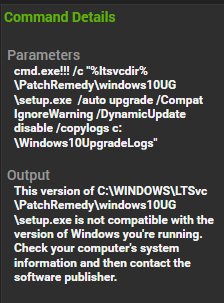
Forward progress! It actually robocopied and got to the point that it could actually run the setup.exe. Then it shutdown because the OS Version is incompatible. Then it hit me that this particular test machine is 32bit windows 10. Does this win10ug feature only support x64? Or is the issue that I ran into in my first post causing this(the windows media creation tool only allowed me to choose 'Windows 10' to create the ISO and not 'Windows 10 PRO'.)
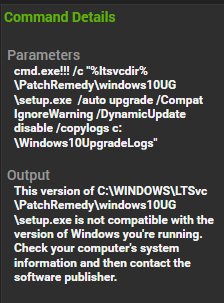
Re: Patch Remedy Version 4 Beta
Update,
Testing last night on x64 test computer.
Failed with this script result at 2:55am this morning (2 hrs after start):
I cannot tell from the commands where it failed exactly. Here was the last command ran at 12:40am:
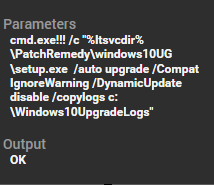
Testing last night on x64 test computer.
Failed with this script result at 2:55am this morning (2 hrs after start):
Code: Select all
The Script(6112) failed in the Else section at step 427. The reason: Kill command was issued.
Script: S6112 - Starting at Server Time: Friday, March 23, 2018 12:35:27 AM
IF F5 ValueOne (P1): MYCMD Comparer (P2): 8 ValueTwo (P3): SCANWUA T: 0.2201433
L2 F154 Folder (P1): c:\windows\ltsvc\PatchRemedy T: 0.2221434
L3 F16 Shell (P1): mkdir c:\windows\ltsvc\PatchRemedy T: 6.2352422
L4 F20 SetType(P1):1 Parameter(P2): VariableName(P3):WUAREBOOT T: 18.2438644
L5 F70 Value (P1): REBOOT Comparer (P2): 8 To (P3): YES Jump (P4): :WUAREBOOT T: 18.2438644
L6 F20 SetType(P1):1 Parameter(P2):/norestart VariableName(P3):WUAREBOOT T: 18.2438644
L7 F139 Note (P1): :WUAREBOOT T: 18.2438644
L8 F70 Value (P1): MYCMD Comparer (P2): 8 To (P3): WIN10DEFERRED Jump (P4): :WIN10DEFERRED T: 18.2438644
L9 F70 Value (P1): MYCMD Comparer (P2): 8 To (P3): WIN10OSUPGRADE Jump (P4): :WIN10OSUPGRADE T: 18.2438644
L375 F139 Note (P1): :WIN10OSUPGRADE T: 18.2448647
L376 F20 SetType(P1):1 Parameter(P2):16299 VariableName(P3):Win10Version T: 18.2448647
L377 F111 RegistryKey (P1): HKEY_LOCAL_MACHINE\Software\Microsoft\Windows NT\CurrentVersion\CurrentBuild T: 18.2448647
L380 F139 Note (P1): :WINDOWS10UGDL T: 24.2506769
L381 F114 File (P1): '\\JR65P22\Shared\BIZFORCE\Patc...' Check (P2): 1 Jump (P3): :NoMediaFile T: 24.2506769
L382 F20 SetType(P1):1 Parameter(P2):'\\JR65P22\Shared\BIZFORCE\Patc...' VariableName(P3):ISO_Path T: 28.2556946
L383 F154 Folder (P1): %ltsvcdir%\PatchRemedy\windows10UG\ T: 28.2556946
L384 F129 Jump (P1): :GETUSERINPUT T: 38.2640234
L397 F139 Note (P1): :GETUSERINPUT T: 38.2640234
L398 F29 Message (P1): We have cached the Windows10 ISO file. T: 38.2640234
L399 F115 User (P1): T: 38.2650238
L405 F139 Note (P1): :STARTWINDOWS10UPDATE T: 38.2650238
L406 F115 User (P1): T: 38.2650238
L410 F29 Message (P1): Windows10 Upgrades starting T: 38.2650238
L411 F90 File (P1): %ltsvcdir%\PatchRemedy\Windows10UG.hta T: 38.2670244
L412 F169 Command (P1): start %windir%\ltsvc\Patchremedy\Windows10UG.hta ConsoleNumber (P2): 0 T: 44.2724771
L413 F139 Note (P1): Mount installer ISO T: 48.2767815
L414 F235 T: 48.2767815
L415 F102 String (P1): F
Pattern (P2): ([^\r\n]*) Variable (P3): T: 58.2834684
L416 F20 SetType(P1):1 Parameter(P2):F VariableName(P3):mountDriveLetter T: 58.2834684
L417 F139 Note (P1): Copy contents of ISO to temp folder T: 58.2834684
L418 F16 Shell (P1): robocopy F:\ %ltsvcdir%\PatchRemedy\windows10UG\ /e /r:1 /w:1 T: 58.2834684
L419 F139 Note (P1): Unount installer ISO T: 280.3546503
L420 F235 T: 280.3546503
L421 F114 File (P1): '%ltsvcdir%\PatchRemedy\windows...' Check (P2): 1 Jump (P3): :WINDOWS10UGSETUPFILE T: 292.3612817
L422 F67 Sql (P1): 'INSERT IGNORE INTO plugin_sw_patch_remedy_win10upgrades (`ComputerID`,`AttemptLog`) Values...' T: 298.364046
L423 F29 Message (P1): 'Now executing the Windows10 Upgrade setup file. The script will pause for a period of time...' T: 298.3650453
L424 F16 Shell (P1): '%ltsvcdir%\PatchRemedy\windows10UG\setup.exe /auto upgrade /Compat IgnoreWarning /Dynamic...' T: 298.3660453
L425 F139 Note (P1): Wait a couple hours then test to see if upgrade was successful. T: 910.5334897
L426 F21 Seconds (P1): 7500 T: 910.5334897
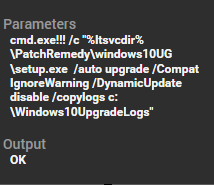
Re: Patch Remedy Version 4 Beta
Cubert,
I finally got a chance to try 1.0.4.9 and I am getting the same error I was getting on 1.0.4.5, it is failing to find the Setup.exe file.
I also get this now when double clicking on the script to open it up:
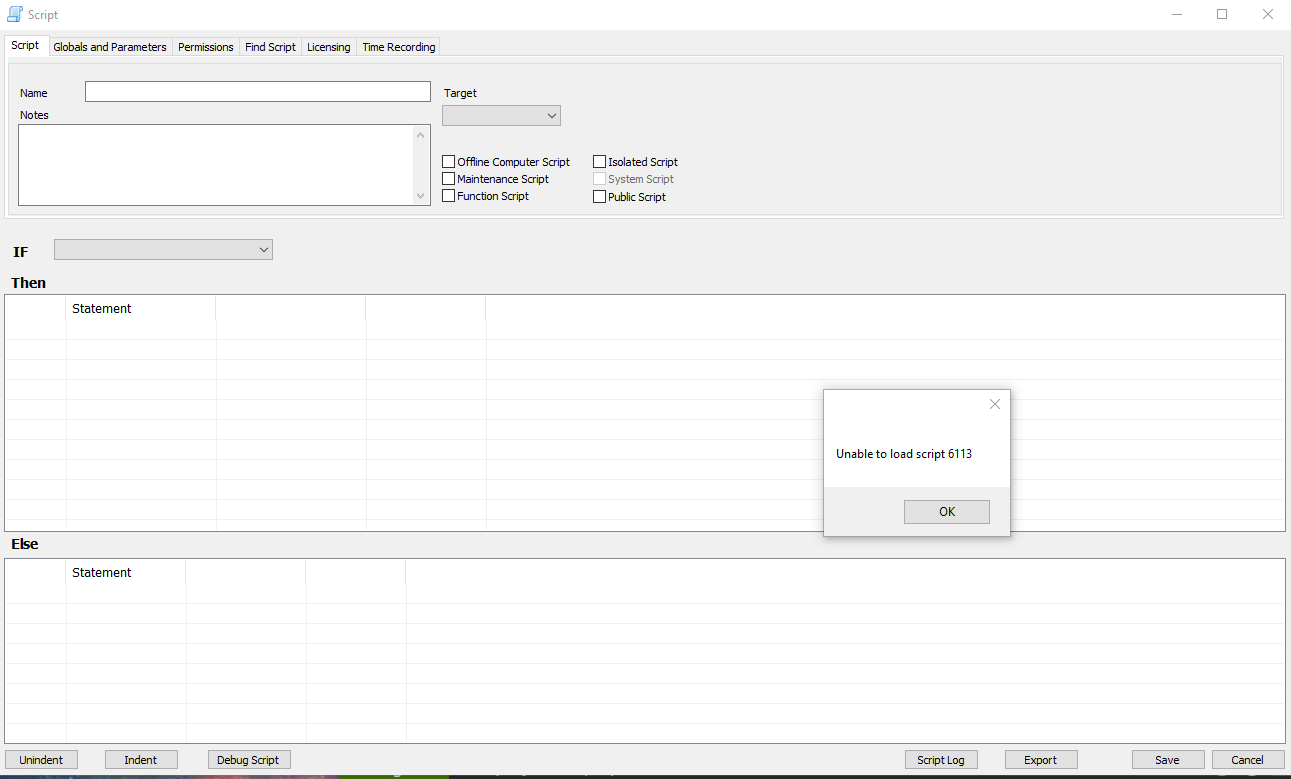
I finally got a chance to try 1.0.4.9 and I am getting the same error I was getting on 1.0.4.5, it is failing to find the Setup.exe file.
I also get this now when double clicking on the script to open it up:
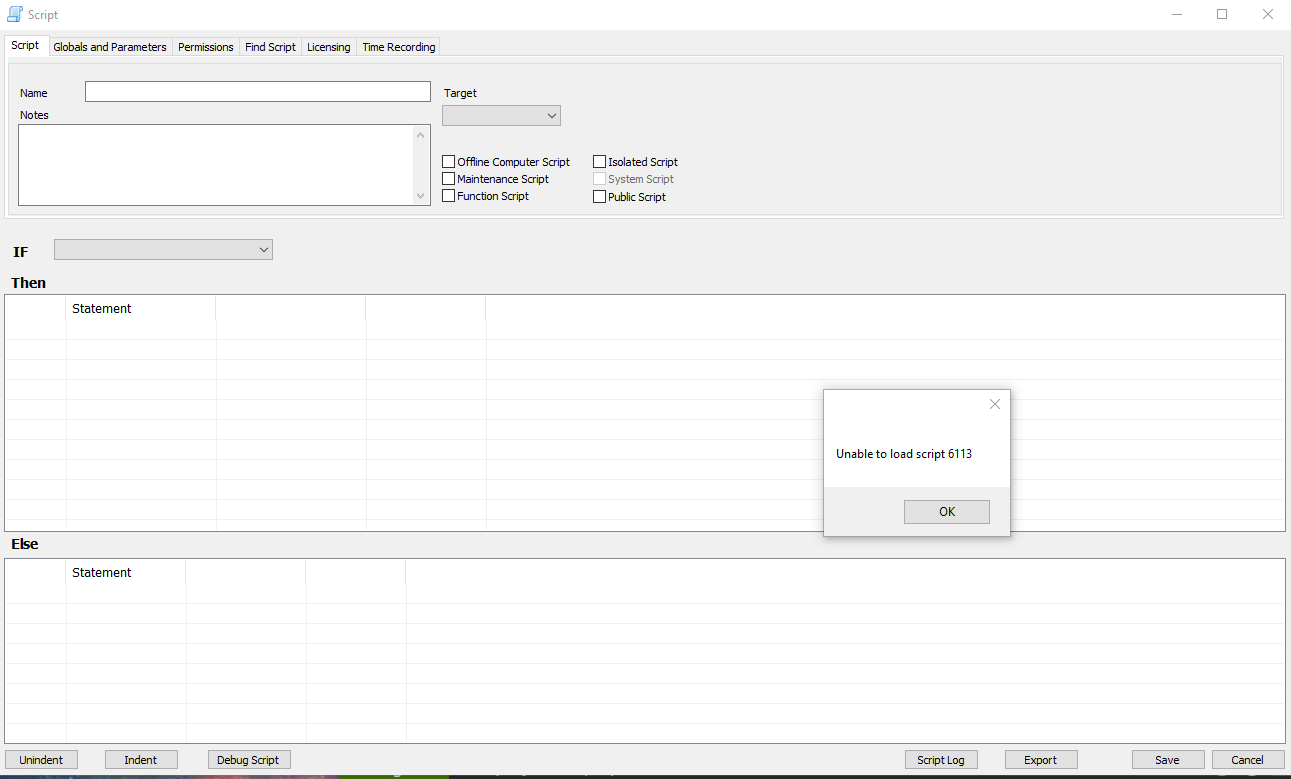
Re: Patch Remedy Version 4 Beta
The script ID updated after you restarted the DBagent, Close and reopen console and try to edit script. Should pick up the new ID.
This script now fires off the first agent 50 minutes before the rest of the agents, allowing the first agent time to download and cache the ISO file.
We also added a User Image URL configuration so the User Message gets your logo image as a header if you provide one, else it defaults to Patch Remedy.
1.0.4.10
This script now fires off the first agent 50 minutes before the rest of the agents, allowing the first agent time to download and cache the ISO file.
We also added a User Image URL configuration so the User Message gets your logo image as a header if you provide one, else it defaults to Patch Remedy.
1.0.4.10
Re: Patch Remedy Version 4 Beta
We have released 1.0.4.11 that adds in 32 and 64 bit support, we have a new plugin configuration interface to customize the install process and files used along with location of ISO. Really simplified the process so that you should be able to get rolling really quick.
Make sure to re-read the first post to get download and to read about the setups.
Enjoy!
Make sure to re-read the first post to get download and to read about the setups.
Enjoy!
