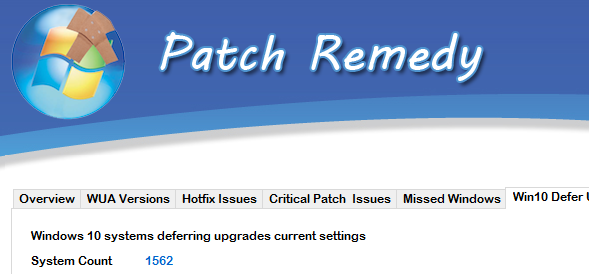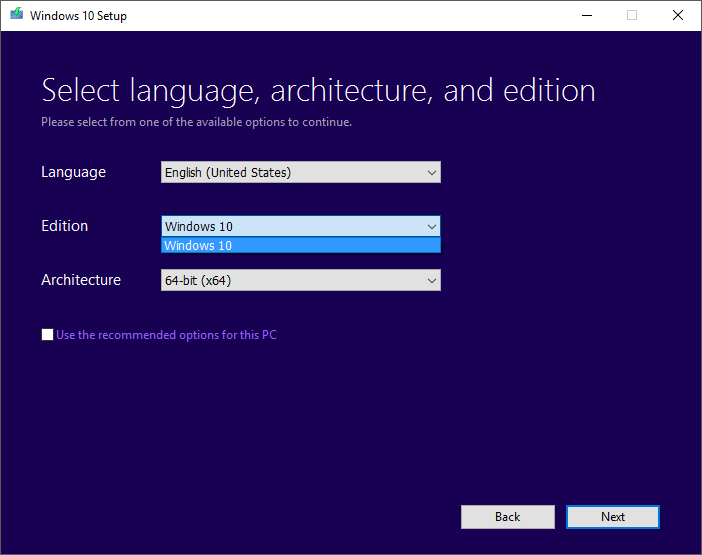If you want to try beta, make sure to check back here regularly for updates.
You must have an active subscription to Patch Remedy. Patch Remedy is now out of beta and available at https://www.plugins4labtech.com/products/patch-remedy
Re-Read this top post if you are upgrading from any version lower than 1.0.4.10 We have all new setups and configurations to make it easier for you to get going.
First off, if you are upgrading from 1.0.3.94 or earlier you should install plugin and execute the following in SQLYog before restarting the DBAgent.
This will cause a few tables to be recreated that Patch Remedy will need moving forward.DROP TABLE plugin_sw_patch_remedy_win10upgrades; DROP TABLE plugin_sw_patch_remedy_win10deferred;DROP TABLE plugin_sw_patch_remedy_wua;
We are changing out all the charts. The first one is the main WUA versions bar graph
We already upgrade the different build inside each Windows 10 Version, Now we upgrade older versions of Windows 10 to the latest version 16299. Select 1 or more agents from the Windows 10 list and enable updates. If they are already up to date. The script will note this in the database and the agent will not be re-updated.
Updates will query for logged in consoles and if user is on console will present a inquiry to user to allow update. The user can refuse and the update will be halted and noted in the database. The update process requires a that the MSP first download and create a Windows 10 64bit ISO and to make that ISO available either on web or via LTShare (depending on desired function.)
The first agent to start a install will download the ISO to the "Location Drive" location set for the location of a given client. All other agents will check here first to see if file exists. If not it will attempt to download and place file here. You must have a network share set or script will bail out. Downloading 4+ GB for 50 Windows 10 agents will cause major headaches for the bandwidth at the location so caching the download is extremely important.
For more information on the setup process visit http://lp.plugins4automate.com/helpfile ... roject.pdf (page 10 or so)
To configure the ISO download via URL or LTShare use tool to configure the settings needed.
Configure A WEB URL if you do not want to use the LTShare. By default if no Web URL exists then script will switch to LTShare instead. The ISO file name is the name of the file to download from the Web or via LTShare. If using LTShare the ISO file must be placed in the following directory [\\LTShare\Transfer\Software\Windows10\]
ISO Web URL allows you to disable the use of the [LTShare] and instead retrieve all ISO files directly from the Internet. This is the preferred way when not all Clients or Locations can reach the LTShare on the LTHost.
32/64bit ISO file tells Patch Remedy what files need to be downloaded based on OS type. If you are updating both 32 and 64 bit systems you will need both ISOs.
The User Message Image allows you to place a custom logo inplace of our default Patch Remedy logo when an user is logged in and an upgrade is pushed.
The User Message allows you to set a HTML message for any logged in user that may be using the system during a upgrade process. The user will be asked if upgrade can continue and then afterwards this message will pop up letting them know upgrade is in progress.
What to consider when supporting plugin and using the media creation tool to create the ISO:
https://www.microsoft.com/en-us/softwar ... windows10/
64-bit or 32-bit processor (CPU). You’ll create either a 64-bit or 32-bit version of Windows 10. To check this on your PC, go to PC info in PC settings or System in Control Panel, and look for System type.
System requirements. Make sure the PC meets the system requirements for Windows 10. We also recommend going to the PC manufacturer's website for additional info about updated drivers and hardware compatibility.
Language in Windows. You'll need to choose the same language when you install Windows 10. To see what language you're currently using, go to Time and language in PC settings or Region in Control Panel.
Edition of Windows. You should also choose the same edition of Windows. To check what edition you're currently running, go to PC info in PC settings or System in Control Panel, and look for Windows edition. Windows 10 Enterprise isn’t available in the media creation tool.