Page 1 of 1
Brand new Version 1.0.3.XXX
Posted: Mon Jul 17, 2017 12:56 pm
by Cubert
Re: Brand new Version 1.0.3.XXX
Posted: Mon Jul 17, 2017 1:54 pm
by scripts4life
Hello,
I opened up labtech and went to plugin manager and click on the old ccleaner plugin then updated the CCleaner plugin with the 1.0.3.17 dll file.
I am getting an error "Failed to load enabled agents - Object reference not set to an instance of an object."
When the plugin loads it doesn't show all my installed agents and now says Demo mode.
I restarted my labtech server and am still not seeing all my agents in CCleaner plugin..
Re: Brand new Version 1.0.3.XXX
Posted: Mon Jul 17, 2017 3:20 pm
by Cubert
Do you remember the previous version number?
The enable clients has changed but should still pull from the original table.
Might try to dump the SQL tables for plugin_sw_ccleaner_XXX and then restart the DBagents. This will recreate the tables and allow you to re-enable clients over again. When enabling clients they start in Analyzer only mode so use license manager to license the agents you want to then clean.
Re: Brand new Version 1.0.3.XXX
Posted: Tue Jul 18, 2017 9:49 pm
by scripts4life
Hello,
I restarted my server
Then uninstalled the plugin
Then reinstalled the plugin (Still showing demo mode and zero licenses)
I backed up my tables and then dropped them all and restarted the DB Agents
Still showing demo mode.
Re: Brand new Version 1.0.3.XXX
Posted: Wed Jul 19, 2017 12:25 pm
by Cubert
Email me your LT host name as found in the image. helpdesk @ plugins 4 labtech . com
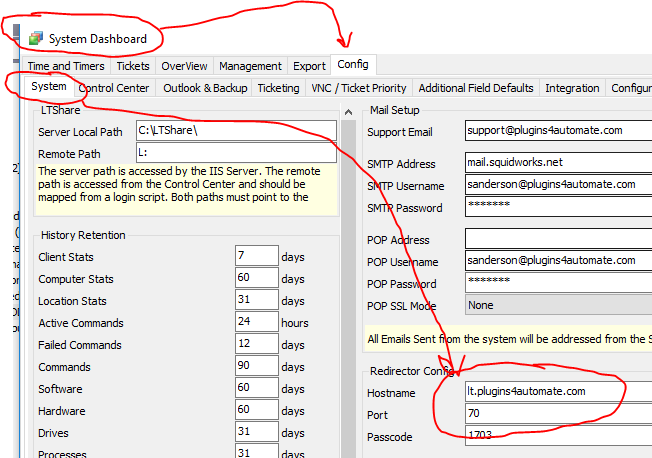
- Capture.PNG (42.01 KiB) Viewed 19144 times
Re: Brand new Version 1.0.3.XXX
Posted: Wed Jul 19, 2017 12:31 pm
by Cubert
This maybe a stupid question but,
You do have an active CCBE key with LabTech correct?
Reason:
The license key is needed to get out of demo mode. If you are just wanting to use the plugin to analyze all your agents then unlicensed and in demo mode is just what you should have.
Enable clients and set a global policy and hit the master switch. Sit back and let it go to town.
Only MSPs with an active license from either Piriform or Labtech / CW Automate will have licenses counts and dates the plugins is valid through.
I hope this clarifies things some.
Re: Brand new Version 1.0.3.XXX
Posted: Wed Jul 19, 2017 5:27 pm
by scripts4life
Hello Cubert,
I have a 250 seat license.
I have emailed you my LT hostname and my CCleaner license key to the following email address:
helpdesk@plugins4automate.com